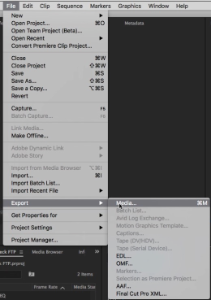| Launch Premiere | |
| Choose "New Project" | |
General, Scratch Disks and Ingest Settings should be fine. Click OK | |
Click the "New Document" button | |
| Choose Sequence from the popup menu | |
| Choose DNX SQ 1080i 59.94 from the Available Presets | |
| Name your Sequence | |
| Click OK | |
| Edit your project. | |
| When ready to export choose File > Export > Media | |
Choose QuickTime for Format and GoPro CineForm YUV 10-bit as the preset (this will change to custom soon) | |
| From the video codec choose Apple ProRes 422 | |
| If you match source, you should not have any problems and your settings should look like this | |
| Your Audio Settings should look like this. | |
| Click Export | |
| You may see this window | |
| Then you'll see this one | |
| Then open FileZilla | |
Type in the Hyperdeck Studio minis IP address into the Host space hit enter and it should connect | |
If there are 2 cards in the unit, they will show up like this on the right hand pane | |
| Double click on the "1" folder | |
| Drag your file into the window | |
| You'll see a progress indicator at the bottom pane | |
| When done, you should see your file listed under successful transfers. | |
| Now you should be able to play back from your hyperdeck studio mini |
Overview
Content Tools