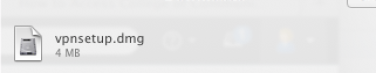Logging on to the College Shares: Classes or Transfer servers out of the UT Network.
You will need to click the link below to download.
anyconnect-macosx-3.1.05187-web-deploy-k9.dmg
NOTE - YOU are going to need a DUO passcode too make sure you have DUO authentication Here is more info on DUO | |
| |
Install the .dmg | |
Click Continue | |
Installation process | |
Click Close after installation | |
Launch the application | |
Choose to Connect to the vpn.utexas.edu | |
To get the DUO passcode go to your app on your phone or other device and launch the app. Here is more info on DUO Press the KEY Icon it will generate a code and that is what you'll put into the Duo Passcode | |
Type in your EID and Password and the DUO Passcode | |
You will see this icon on the top of your screen menu bar. | |
Use this workflow to log on to access the shares. |