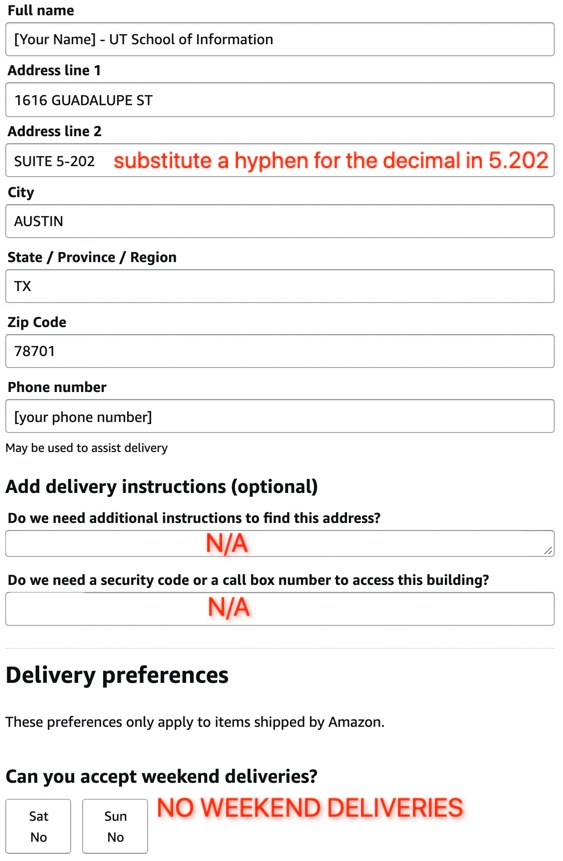For items that cannot be obtained via UTMarket, iSchool faculty and staff may submit small purchase requests via Amazon using their preauthorized Amazon Business Prime account.
Creating your Amazon Business Prime account
If you haven't already been invited, contact the iSchool finance team to request an invitation
Your invitation to create a new Amazon Business Prime account will be sent to one of your UT-affiliated email addresses — most likely your ischool.utexas email if you have one. If this email address is already attached to your personal Amazon account, you must change that before proceeding to accept the invitation.
Advice Regarding Your Shipping Address
Aside from certain rare and unusual circumstances (Covid-19 for instance) orders should be shipped directly to the iSchool reception desk — UTA 5.202. Though Amazon's address entry form might seem straight forward, their parsing algorithm often has a tendency to reformat and rearrange things in a suboptimal fashion. Therefore, it's recommended that you follow the template below very closely to ensure packages are shipped correctly.
The end result should look something like this:
your name - UT School of Information
1616 GUADALUPE ST STE 5-202
AUSTIN, TX 78701-1246
United States
If circumstances specifically require that you ship an order off campus, you must provide a brief explanation in the Comments for approver field during checkout. Deliveries off campus will be reviewed on a case-by-case basis and must remain within the state of Texas.
Note: So long as Covid-19 social distancing protocols remain in place, off-campus deliveries will be approved without additional explanation.
Placing An Order
- Do your shopping and proceed to checkout the same as you normally would.
- You'll be alerted that your order requires approval from your Amazon Business Prime administrator. IMPORTANT: You must communicate your preferred funding source for the purchase ("startup", "research grant x", specific 10-digit account number, etc) in the Comments for approver box before proceeding. If you're uncertain which is the most appropriate account, please consult with Kamar. *if you're purchasing gift cards for a research study, please see additional instructions located here.
- Next, you'll have the option of selecting a shipping address or entering a new one.
- After all has been completed, your order will route to the iSchool's designated approver for review and payment authorization.