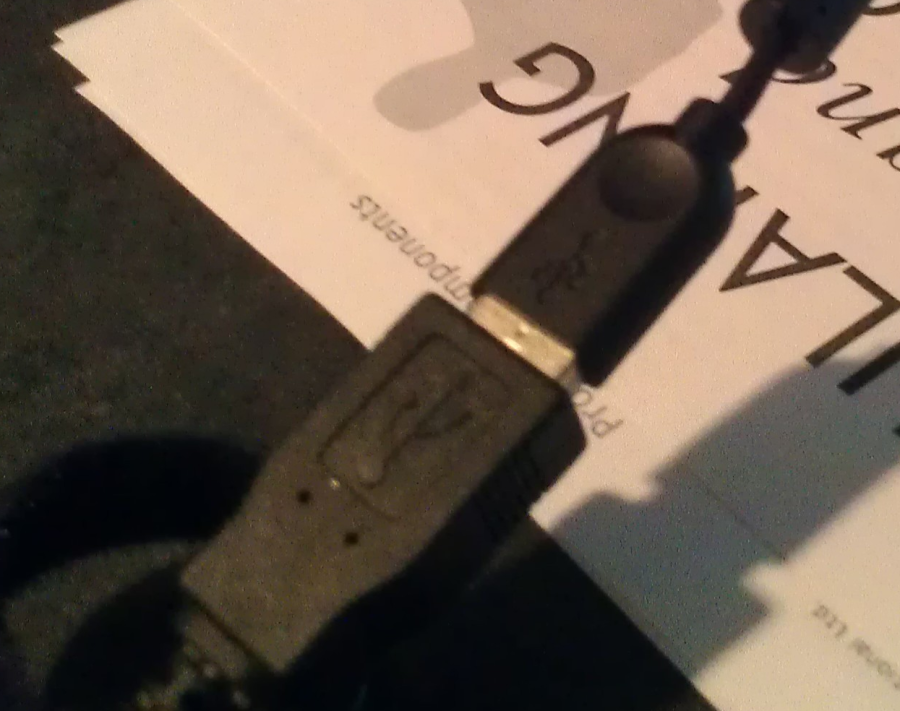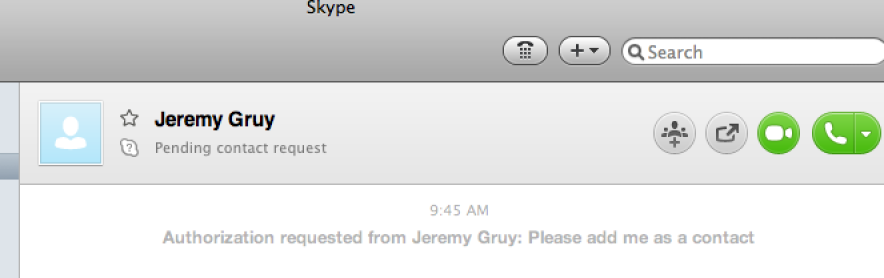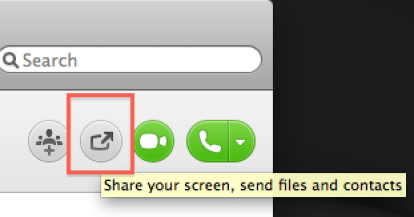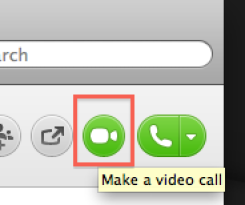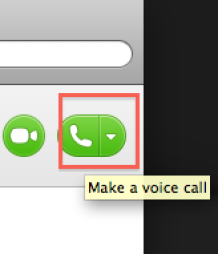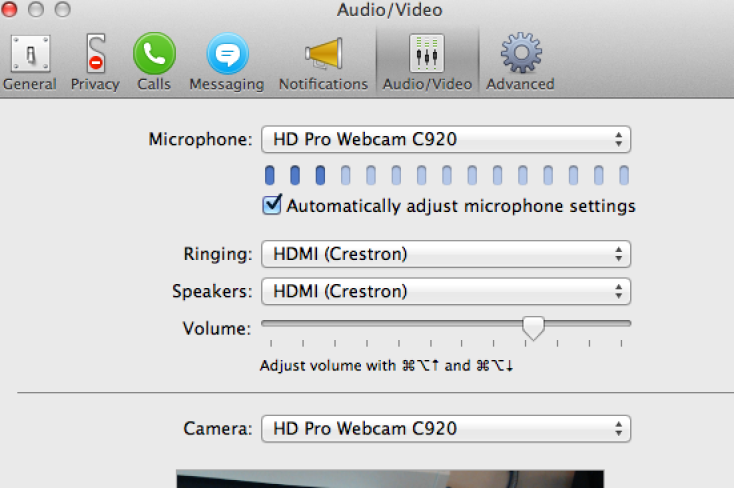Page History
Log into Usher and reserve the webcam
https://web-apps.communication.utexas.edu/usher/Login.aspx?ReturnUrl=%2fusher%2fServices%2fDefault.aspx
...
Check out the
Logitech HP Pro Webcam C920
...
...
...
Place it on top of the Monitor and point at audience
...
...
...
Connect the USB to the USB extender
...
...
...
Connect the USB to the USB input on the AV rack in the classroom
...
...
If you have checked out a webcam and wish to use it, please refer to this wiki.
Launch Skype
|
| |||||||
Click Add Contact |
| |||||||
Search for the Contact you want to add |
| |||||||
Request contact with this person |
| |||||||
|
| |||||||
|
| |||||||
|
| |||||||
|
| |||||||
Go to Preferences> |
|