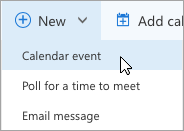Page History
...
Learn what you can do during a Microsoft Teams meeting by following this link
Schedule in Outlook
- Make sure you have the Microsoft Teams plug-in (should automatically show after Teams is installed and Outlook is restarted)
- Go to calendar view
- Click New Teams Meeting at the top of the view
Schedule in Outlook on the Web
- At the bottom of the page, select to go to Calendar
- At the top of the page, select New > Calendar event
- Enter meeting details and in open the Add online meeting option menu to create a Teams meeting
Overview
Content Tools