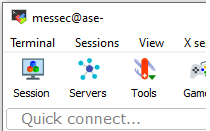...
- Run the command vncpasswd to create a vnc VNC session password. It is separate than your login password, but can be set the same
- Go into the directory ~/.vnc and create a file named xstartup with the content:
#!/bin/sh
[ -x /etc/vnc/xstartup ] && exec /etc/vnc/xstartup
[ -r $HOME/.Xresources ] && xrdb $HOME/.Xresources
vncconfig -iconic &
dbus-launch --exit-with-session gnome-session &
- The vncpasswd command can also change/reset an existing password
- The vncpasswd command will create a ~/.vnc directory if it does not exist
- Check check if any VNC ports are in use using the command ‘vncserver -list’ . Any active VNC ports will be listed like :1 or :2. By default VNC runs on port in the range 590x
- each vnc Each VNC session runs on a unique port so to start on port 5902 5901 use the command:
- vncserver :2 1 -localhost
- The vnc VNC server can be stopped with the command:
- vncserver -kill :21
- The VNC session resolution can be set using the -geometry option. Stop vncserver before starting a new session.
- vncserver -kill :1
- vncserver :1 -localhost -geometry 1280x1024
After the vncserver is running, now can open MobaXterm to configure the vnc VNC session in mobaxterm
Select VNC and enter localhost in the remote hostname and select the port the vncserver was started on like 5902 in the set above
...