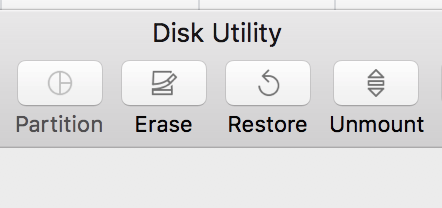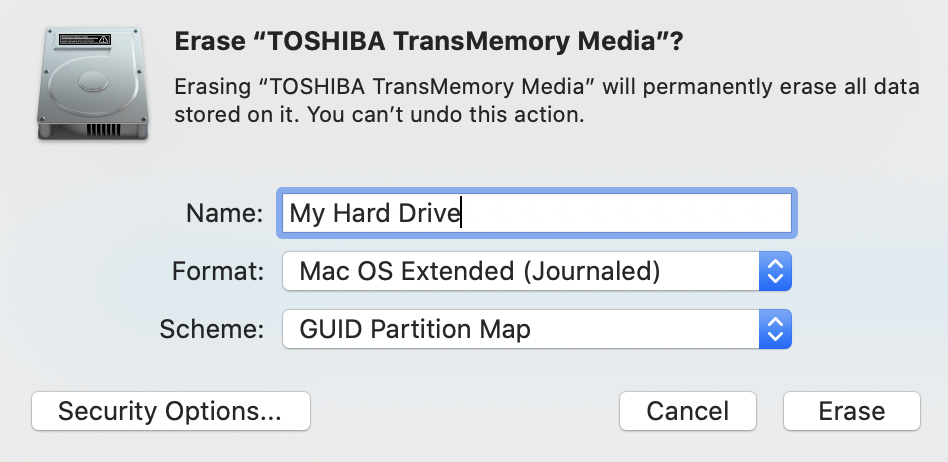Page History
...
Open Disk Utility Go to Macintosh HD Applications >Utilities> Disk Utility | |
in Disk Utility> Click on the sidebar and choose >Show All Devices | |
Pick the drive you want to reformat but choose the >External top volume in the display as shown here | |
Click Erase | |
Name the Hard Drive Choose the Volume Format: as APFSName the drive then click Scheme: GUID Partition Map Erase in the lower right corner to erase the drive | |
You can also use Format: Mac OS Extended (Journaled) Scheme: GUID Partition Map Then Click Erase |
...
Overview
Content Tools