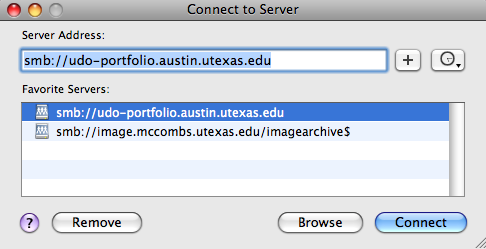...
Here is a brief tutorial on how to access this information in Photoshop with a Mac.
1) In order to view files in Finder, you must be connected to the server. To do this, Press Command + K and connect to smb://udo.portfolo.austin.utexas.edu. Use your UTEID credentials to log in.
2) Identify the asset in Portfolio. Right-Click, hover over "Original," and choose "Reveal in Finder."
...