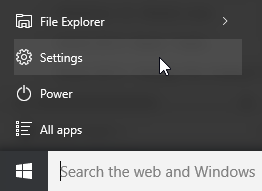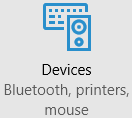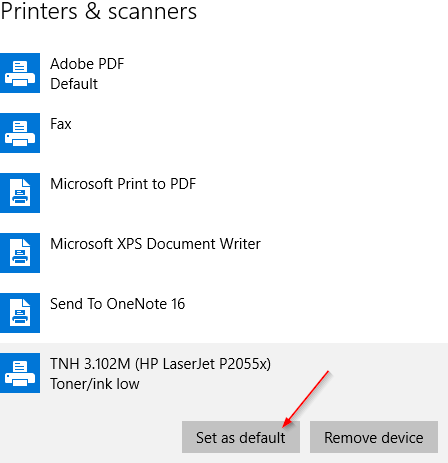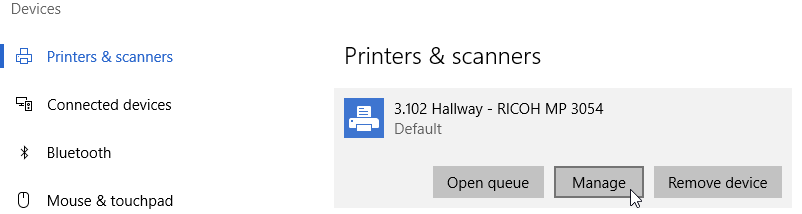...
There are a couple ways to set your default printer and while both methods are listed below, the first one is easier.in Windows 10. The first method uses the new Settings app and the second method uses the older Control Panel, which is slowly being retired.
Settings Method
| Windows 10 version 1511 or Older | Windows 10 version 1607 |
| Click on the Start button and click on Settings. | Click on the Start button and click on Settings. |
| Click on Devices. | Click on Devices. |
| Click on the Printer of your choosing from the list and then click Set as default. | Click on the Printer of your choosing, then click on Manage. |
Now click on Set as default. |
...