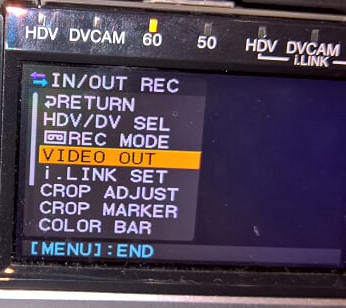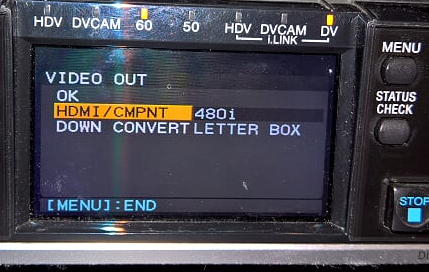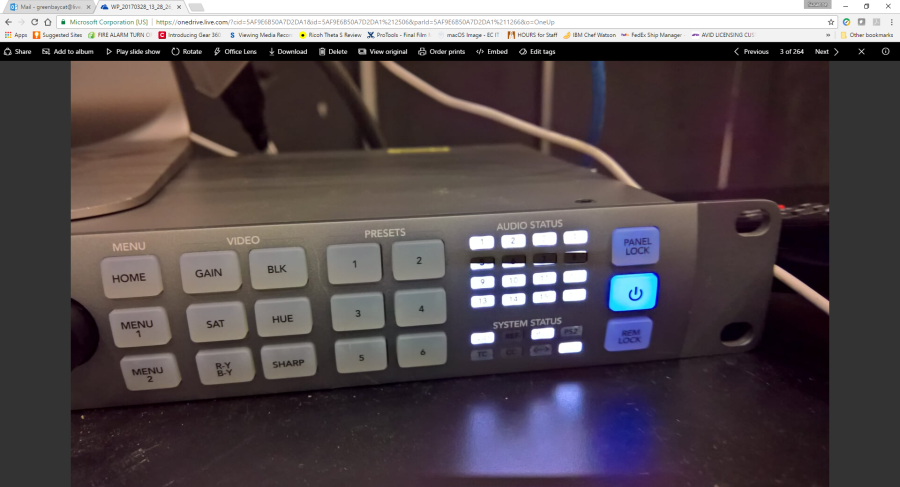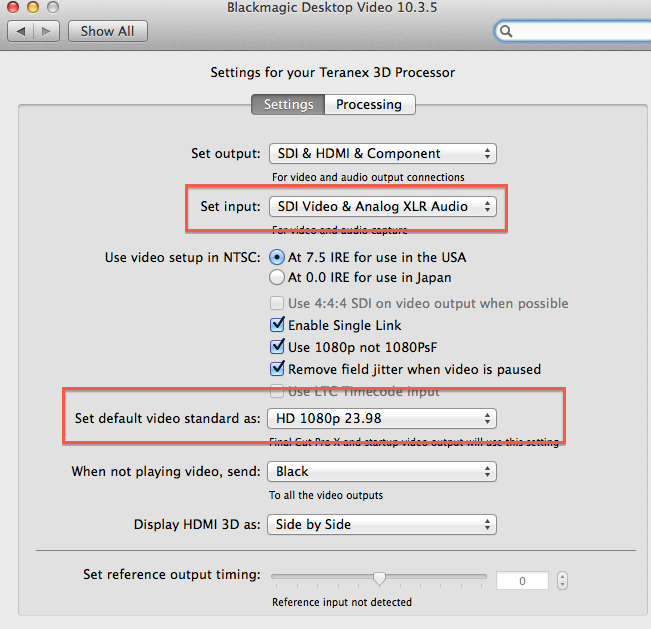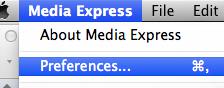Page History
Turn on HDV Deck | |||||||
Click on Menu | |||||||
Make sure HDV/DV is set to DV | |||||||
Click on Video Out | |||||||
Set to HDMI / CMPT to 480i | |||||||
Audio Mixer make sure the Tape to mix button should be pushed to get the audio from the DVCAM deck. | |||||||
Make sure the Thunderbolt cable is connected to the computer (IMac) and the Teranex | |||||||
Put the tape in the deck | |||||||
Click on PLAY make sure there is some image on the tape and play for a at least 20 seconds | |||||||
Turn on the Teranex | |||||||
System Prefs >Blackmagic Desktop Video | |||||||
Open Blackmagic Media Express | |||||||
Go to >Media Express> | |||||||
Set the Video Format to
Capture File Format will be ProRes 422 Set the destination for the captured files to your HD | |||||||
Click on the Log and Capture Tab in Media Express |
...
Overview
Content Tools