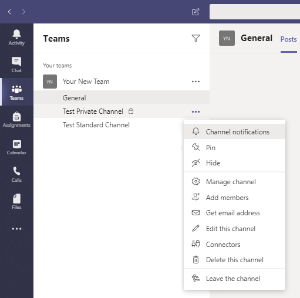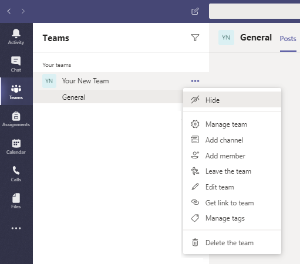...
All of the options you need to mange your team can be accessed by right clicking the ellipses next to your team and choosing the option you want from the dropdown menu. The option called "Manage team" will allow you to modify almost anything you need. The other options are just shortcuts to some subset of management tasks.
| Section |
|---|
| Column |
|---|
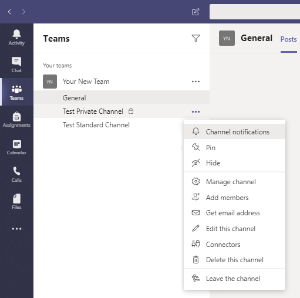 Image Removed Image Removed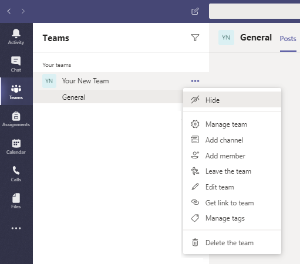 Image Added Image Added
team menu |
|---|
|
| Column |
|---|
The first thing you will probably want to do is add new members, so select "Add member" from the menu or else select "Manage team" and then the members tab in the new management window that appears. Either way you will receive a prompt to type in the name of the people you want to add. When you type a name it will search for that person in the Austin directory and let pick the specific person you want if more than one match is found. When you add a person, you can choose to add the person as another team owner that has all the management control that you have or just as a regular member. You can also add people outside of UT as guests by entering their email address. Guests will have permissions to create new content. You can customize permissions for members and guests in the permissions tab under Manage team > Settings tab > Permissions section. |
|
...