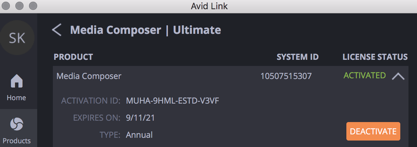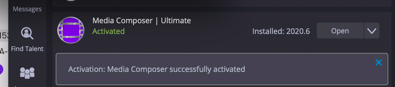Page History
Open AVID Link on mac go to the upper right to the AVIDlink and choose Show |
|
Windows it is in the lower right corner |
|
Next log into your account on avid.com | https://www.avid.com/ |
Sign into your account |
|
Go to View My Products |
|
You will see your Media |
|
Go to products |
|
Media Composer |
|
Choose to Enter Manually |
|
Put in the System ID and Activation ID that is on your avid account page |
|
If your activation fails then you need to deactivate on the computer that was previously activated |
|
Same workflow but choose Deactivate |
|
Then go to the new computer you want to activate and then enter in System ID and Activation ID again and now will activate. |
|
If you are not able to activate still then you have to put in a ticket with AVID.com Licensing | Go to this link and create a case with AVID |