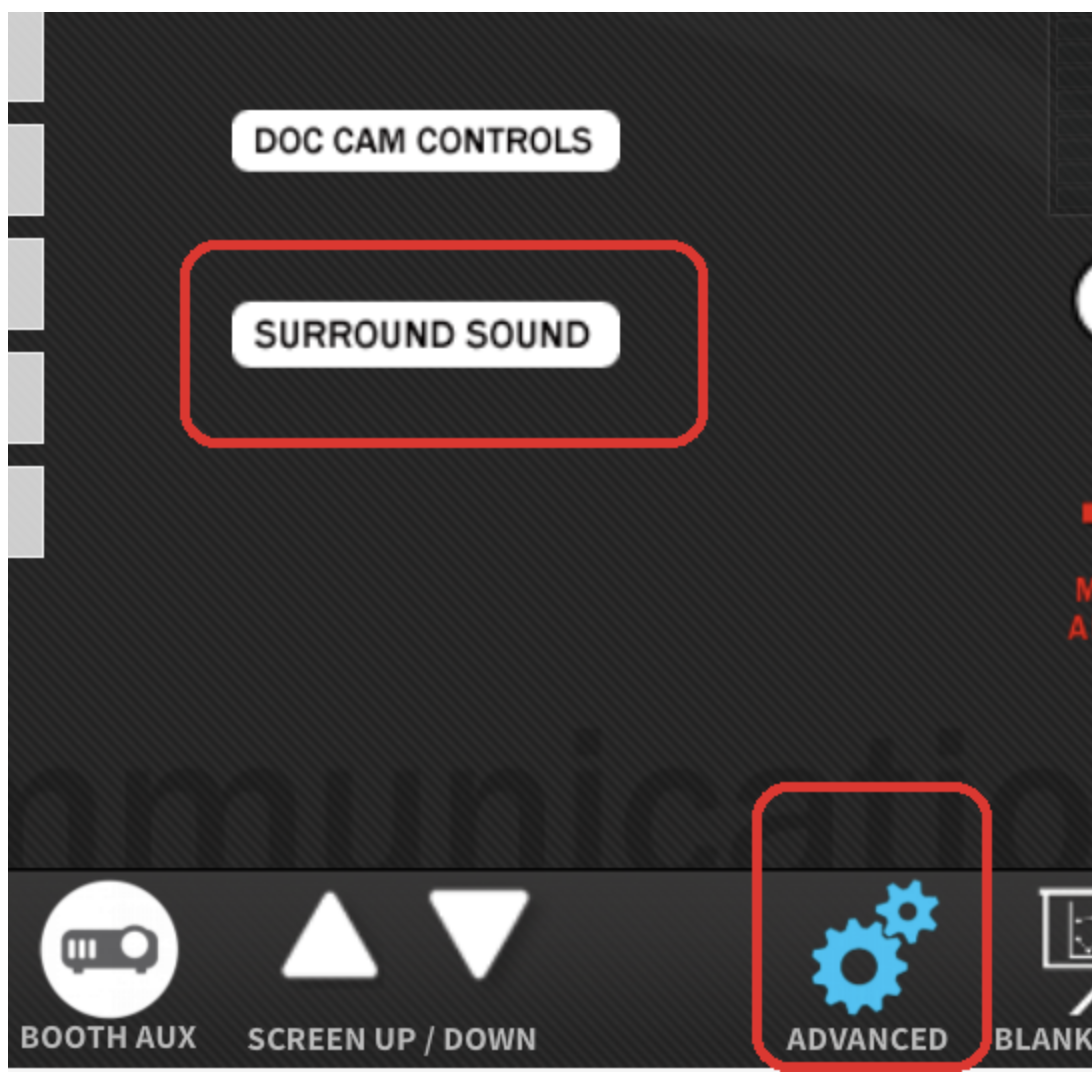Page History
Open the surround sound quicktime in QuickTime Player 10 on the computer Choose Advanced and then Surround Sound If you don't see this button You are not in a surround sound room that will play in 5.1 multi channel | |
Speaker Input Choose Classroom System Surround Decoder Projector Input choose HD-BaseT Classroom System | |
Keep at Auto and you should be able to mute channels as needed to check the audio. |
Overview
Content Tools