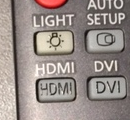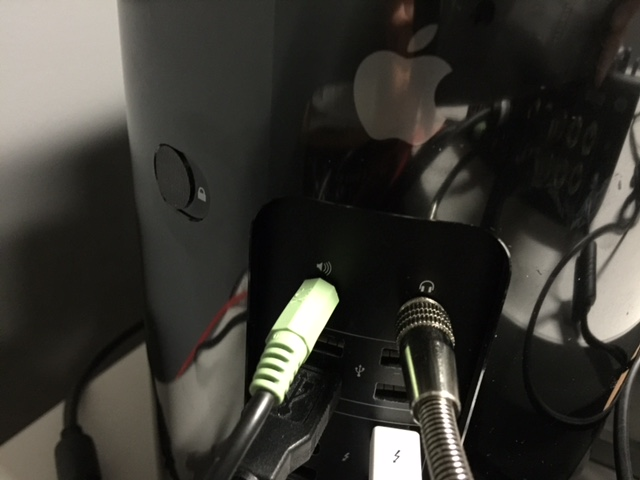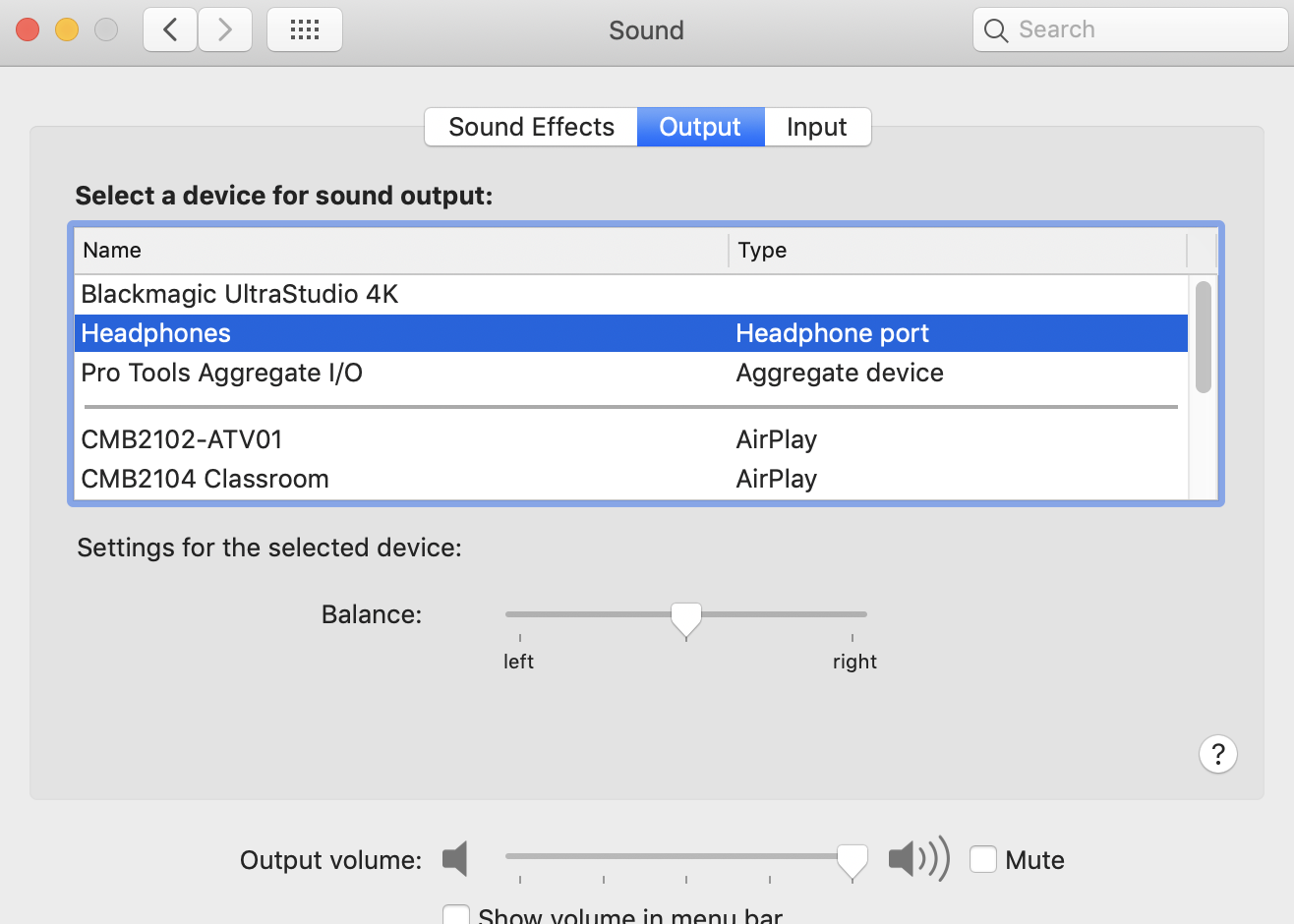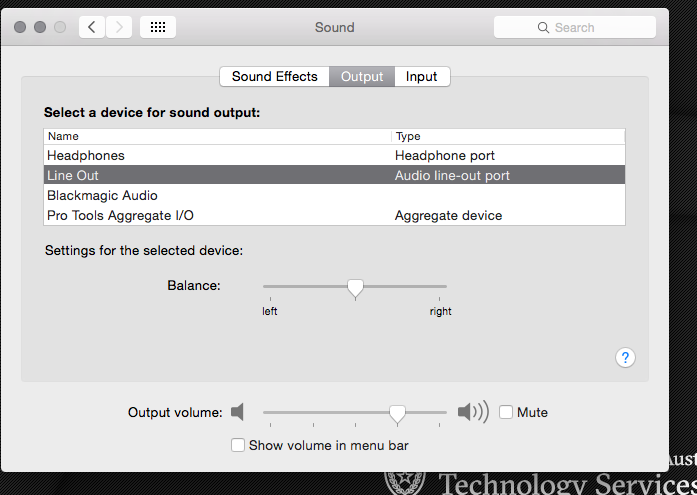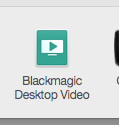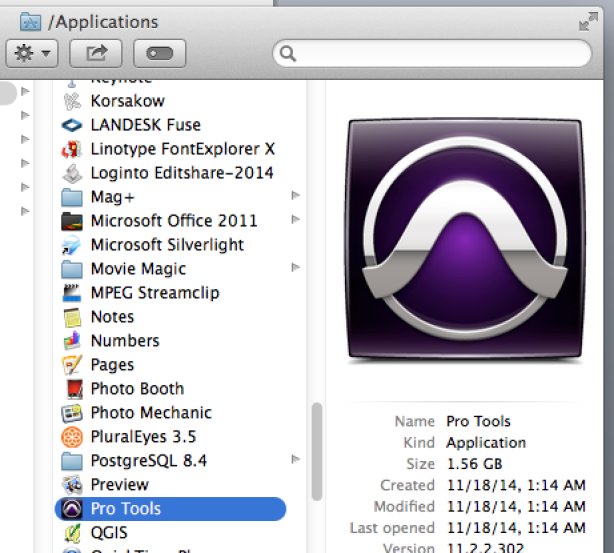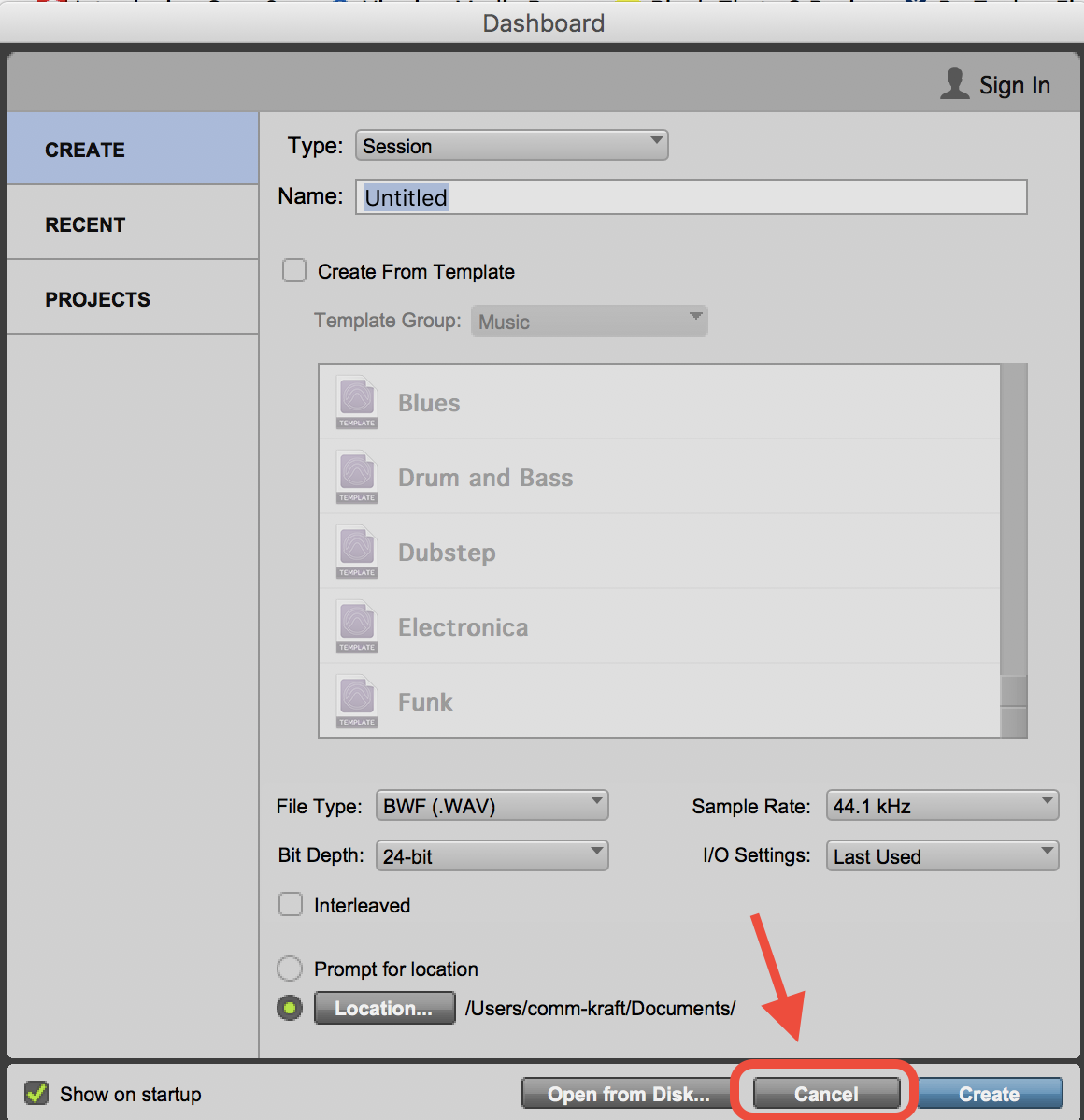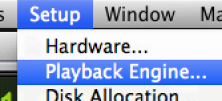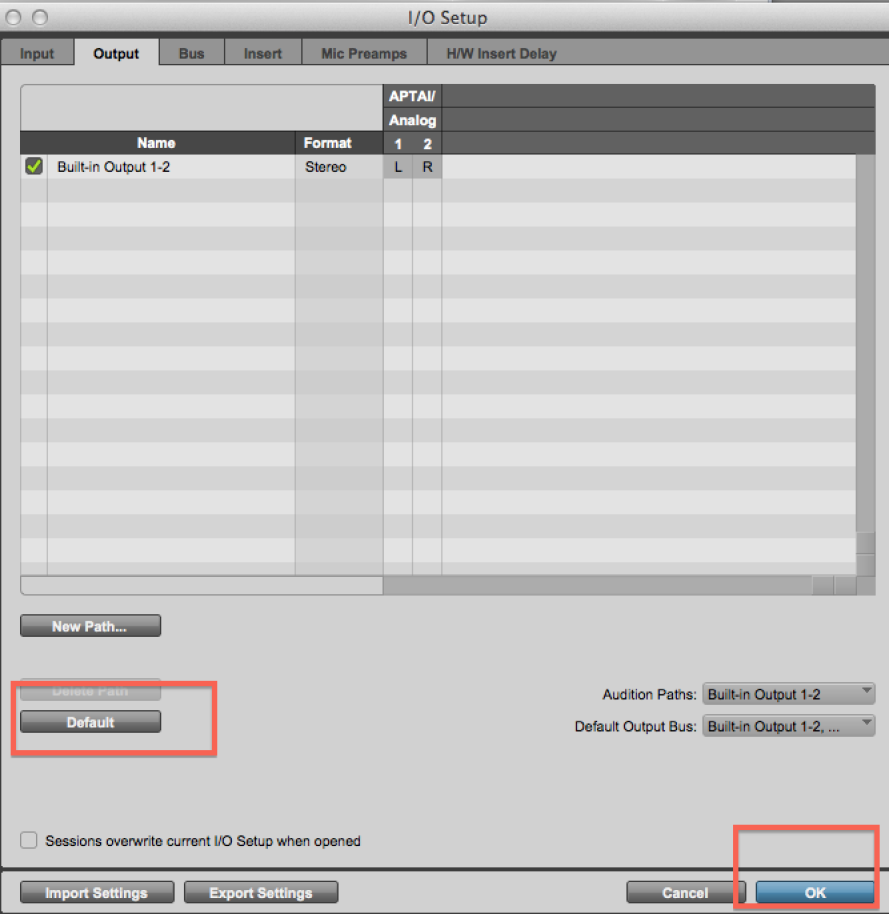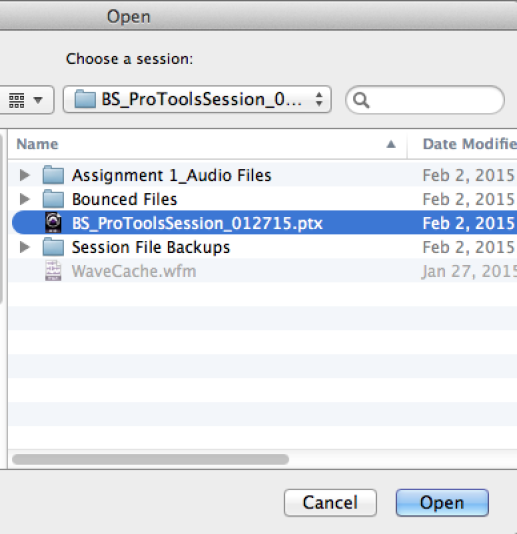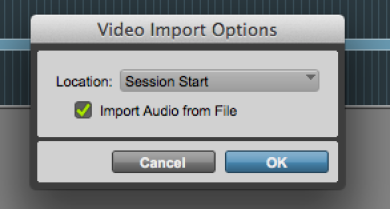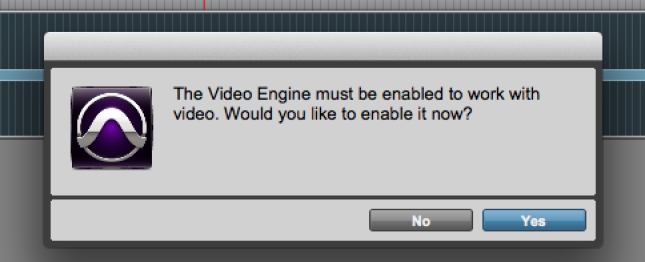Page History
...
| |
Use the TV Remote> Turn on the Monitor and make sure you select the HDMI input | |
Make sure the Green cable is plugged into the "Line Output" or the headphone output on the IMacs - cable may not be green just make sure the cable feeding the Aux input on the PreSonus. | |
Go to the > System Prefs>Sound>Output tab Choose the LIne Out or Headphone Out (Imacs) | |
Select the Aux Input and Turn up the volume. | |
| This Aux Input will also boost audio | |
| Go to >Apple>System Prefs | |
| System Prefs>Blackmagic Desktop Video and click on it | |
| Make sure you see the Intensity Shuttle Thunderbolt | |
or the AVID Artist DNxIO or the Ultrastudio 4K Extreme | |
Launch ProTools | |
When ProTools opens click "Cancel" on the Quick Start Dialog. We do not want to open a session yet. | |
Go To Setup > Playback Engine | |
On the Playback Engine Drop Down choose Built-in Output (Imacs) or Built In Line Output Mac Pros
| |
Now go to Input and Output setup | |
Click "Defautl" on the I/O setup | |
Now that the routing and hardware is set up open the ProTools session if you have one created already or make a new session. | |
Navigate to the session and open it or create a new session | |
To create a new Protools session Type - Session Name - (session name) File Type - .WAV Bit Depth: - 24 bit Sample Rate: - 48kHz I/O last used Location - set to your hard drive NOT THE DESKTOP!!!! | |
Next Import the video into the project | |
Navigate to the video file that you want to view in the ProTools session | |
Choose to import at Session Start | |
Choose to enable the Video Engine | |
If you would like to use the audio off the video file choose to save it to the default Audio Drive folder | |
Last step is to open up the Input and Output view in ProToolsGo to > View>Edit Window Views> I/O > | |
Choose the format 1080 or 720 23.98fps Choose the Playback Quality - Note if there is stuttering choose Draft but Full should work | |
Make sure all the audio outputs are routed to the Built In Line Output 1-2 Stereo Mac Pros or Out 1-2 Stereo Built In Output 1-2 IMacs Then you should see image on the TV and hear audio the speakers |