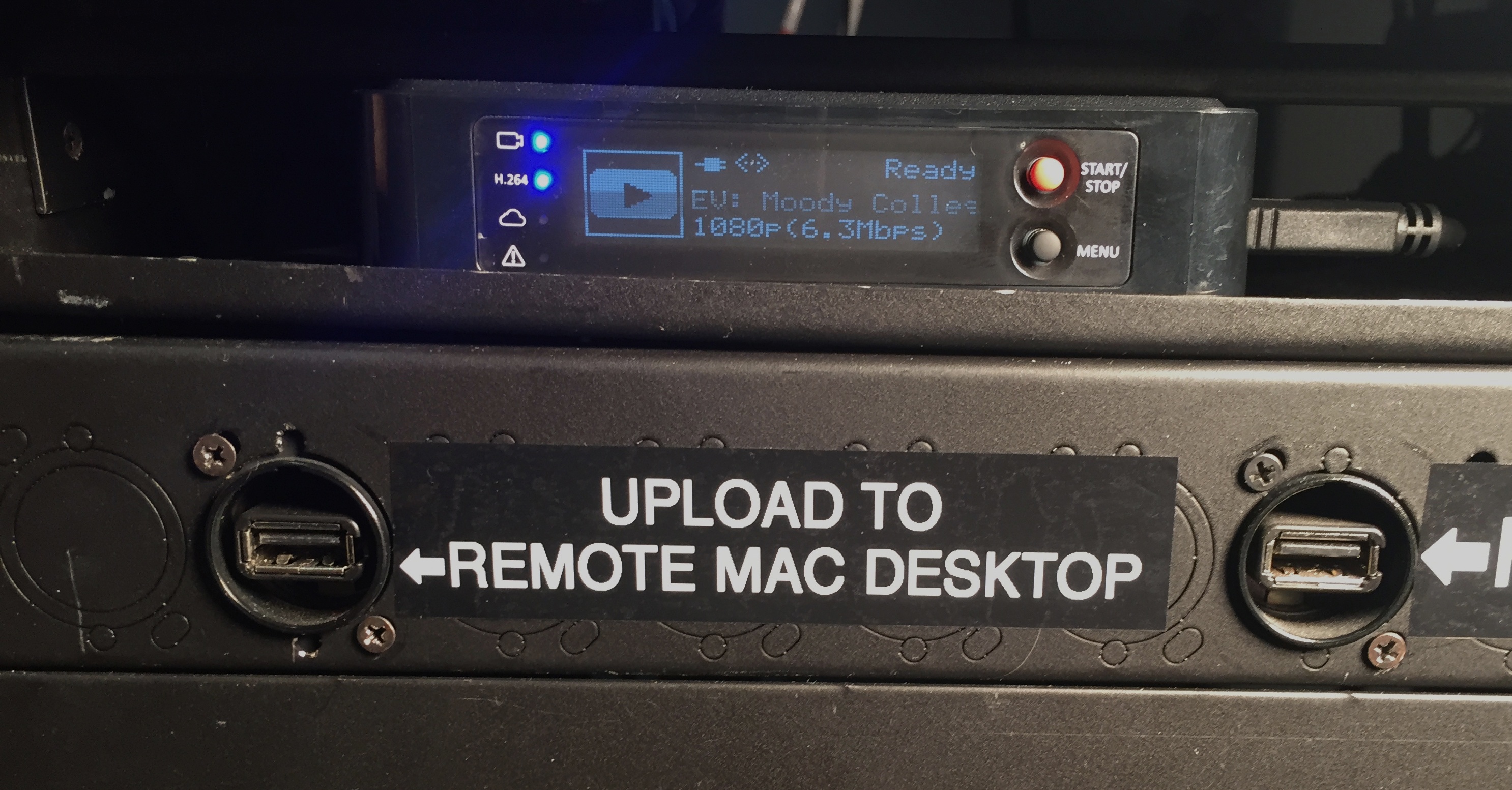Page History
...
2. Stream to YouTube and Record (to USB) web-ready H.264 with the PGM Streamer/Recorder | |
|---|---|
You can stream Live to YouTube and record to a USB flash drive simultaneously.(YouTube link for live stream -- https://www.youtube.com/collcomm/live)
Stream and Record the On-Air PROGRAM with the PGM Recorder/Streamer. Stream and Record the MultiViewer (Foshcam) with the FOSHCAM Recorder/Streamer.
To STREAM and RECORD the On-AIr PROGRAM: Insert a flash drive into the PGM RECORD USB insert on the front of the rack. (USB flash drives are attached to the front of the rack). To STREAM and RECORD Foshcam (MultiViewer): Insert a flash drive into the FOSHCAM RECORD USB insert on the front of the rack. (USB flash drives are attached to the front of the rack). |
|
Press the RED (Start/Stop) button on the front of the unit labeled PGM RECORDER/STREAMER to start streaming/recording.
Confirm that you want to START, by using the same RED (joystick) button to navigate to YES (default), and press the button in. This will begin STREAMING and RECORDING at the same time.
Repeat this step with the Foshcam Recorder if you want to also record/stream the MultiViewer. To Stream ONLY: Simply press the RED (Start/Stop) button without inserting a USB Flash drive into the PGM RECORD USB slot. Click through the "error" informing you that you do not have a any media inserted. Navigate to YES (default), and press in.
USB flash drives must be formatted as FAT 32 | |
To STOP a stream/recording, press the START/STOP button again and then confirm that you want to stop streaming/recording. | |
Once the recording has stopped, insert the USB flash drive(s) into the USB port labeled UPLOAD TO REMOTE MAC DESKTOP. Now log in to the Remote Mac Desktop to access the flash drive that has been mounted on the desktop. You can now access the recording(s) on the USB flash drive. |
...