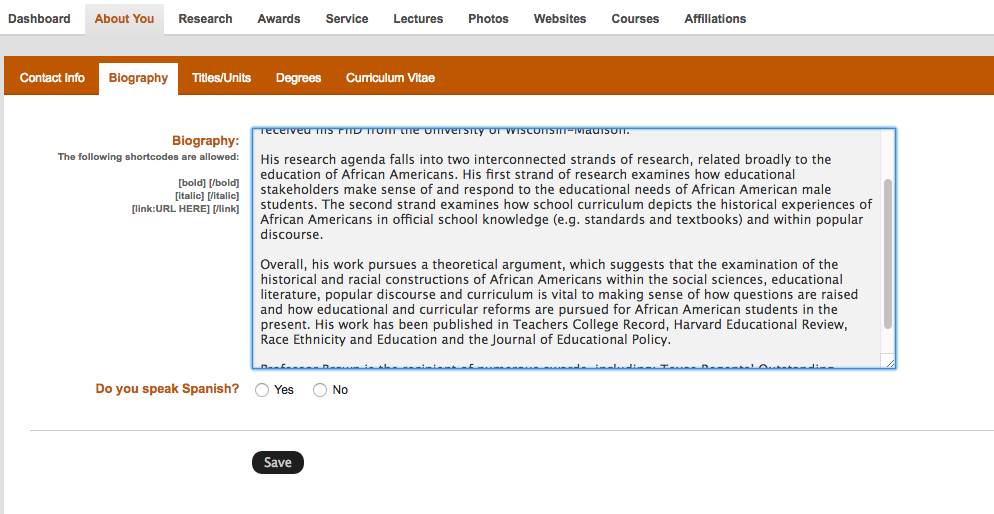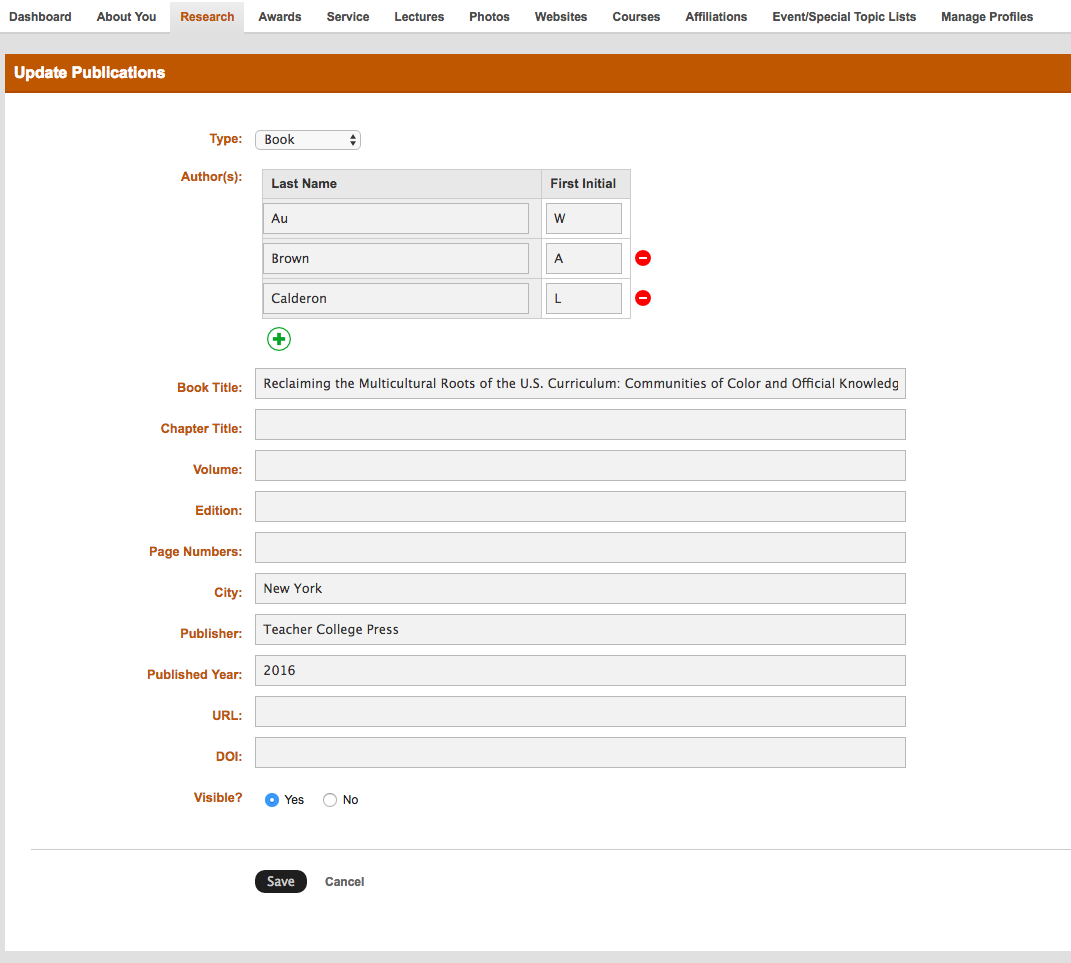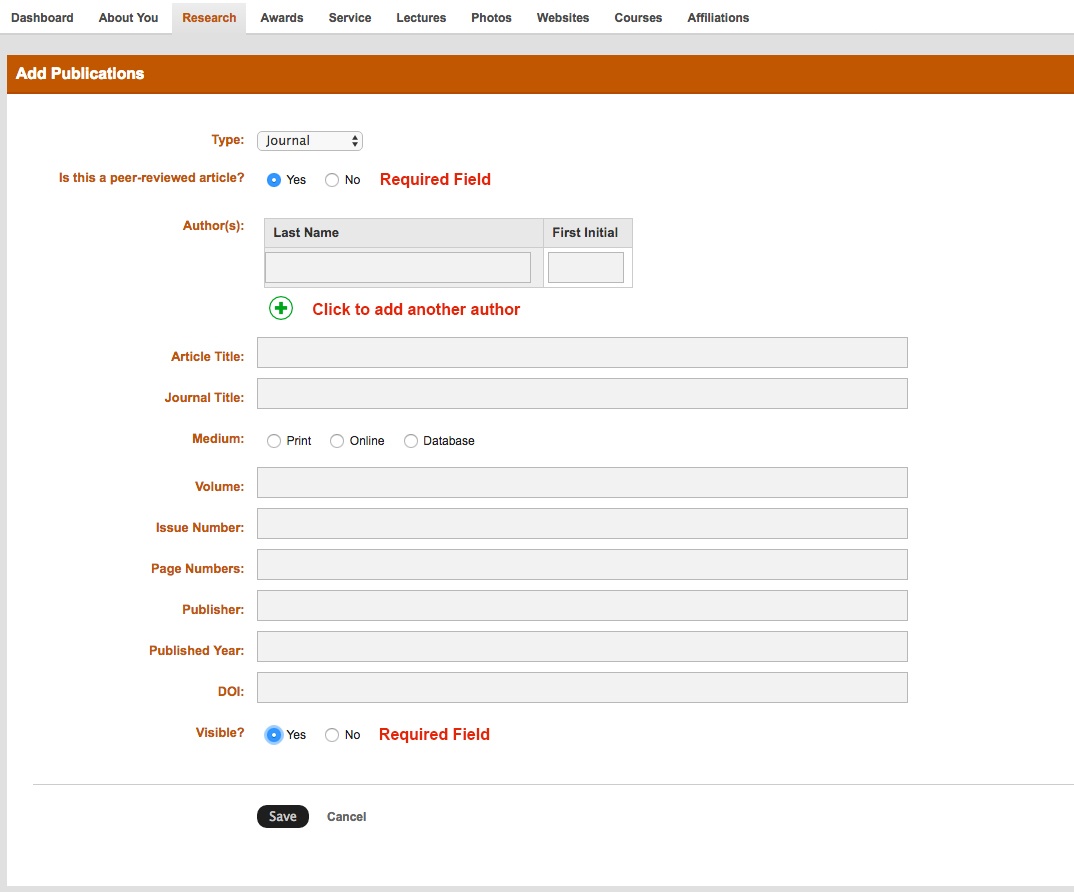...
This can be as long as you like. You can copy/paste from word, but formatting will be lost. Use the shortcodes provided at the left of the text box field to apply the formatting styles that are available.
Be sure to click "Save" or else your changes may be lost.
Titles/Unit
You can enter more than one title, but one MUST be selected as "Primary" in order for your profile to be visible.
...
The fields that appear will change depending on the selection you make. Please note that no punctuation is used in the book example below:
| Note |
|---|
| All |
...
| publications entered will |
...
| appear in your bio with APA formatting applied. |
...
| There is no need to add any punctuation |
...
| as the system will add it and take care of all other formatting styles for you. |
>>>insert sample pictures, one wrong, one right.
If you want to add an article that has not been published, you may, but add the status (in press, under review, etc.) in parenthesis at the end of the article's name.
...