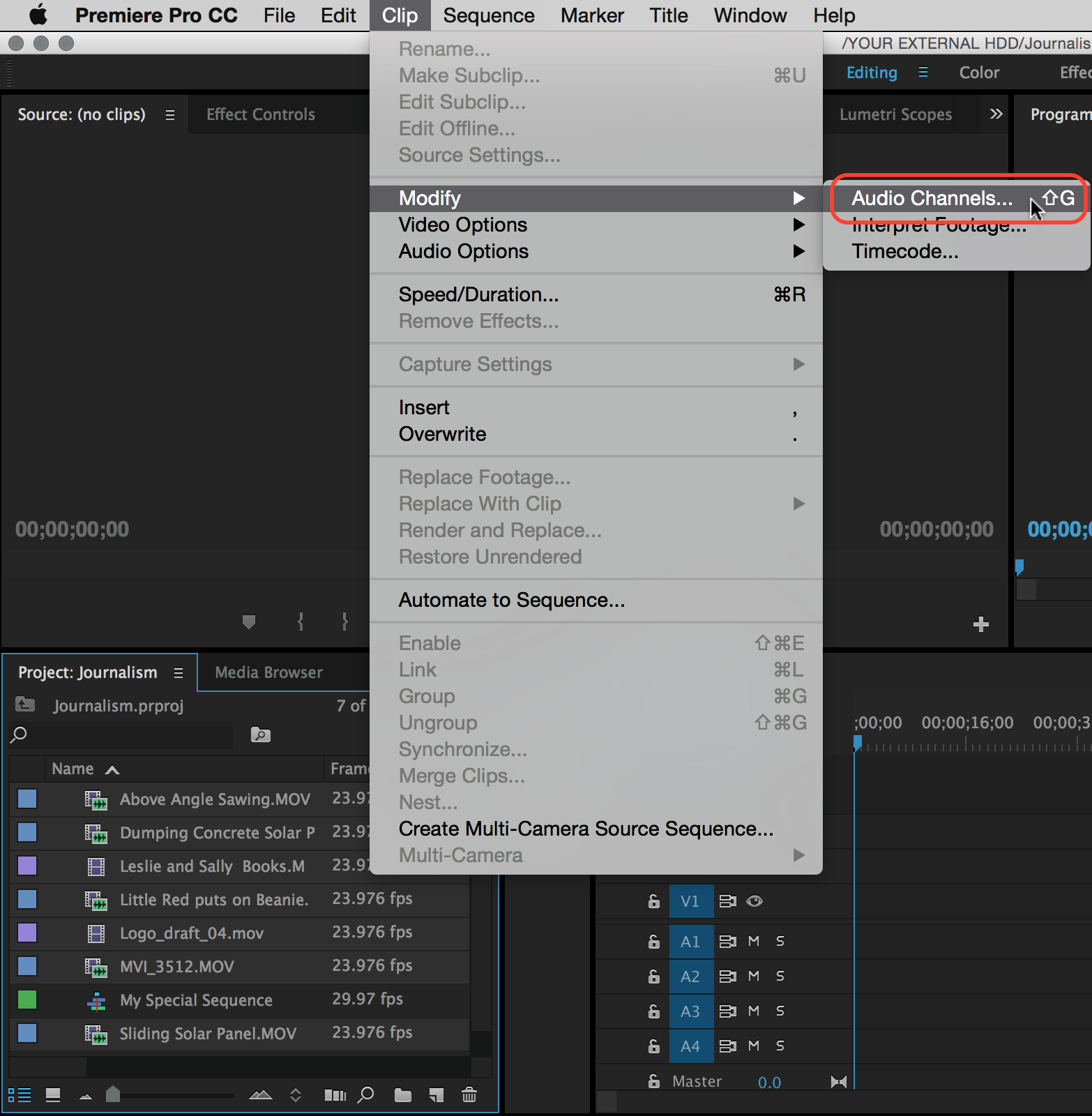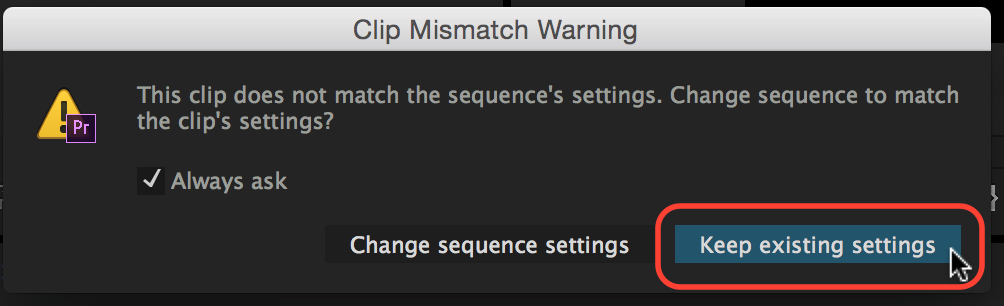Page History
WARNING!
| |
|---|---|
Select all of your imported footage From the clip menu choose "Modify > Audio Channels..." or Press Shift + G | |
| Select "Mono" from the "Clip Channel Format" drop down | |
| Set the "Number of Audio Clips:" to 2 | |
Route your audio
Click OK | |
| Drag you clips into the timeline | |
| If you get this warning, choose "Keep existing settings" |
Overview
Content Tools