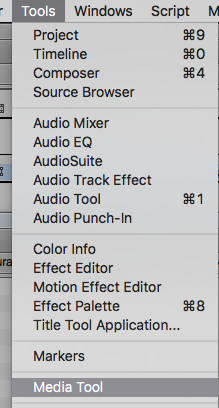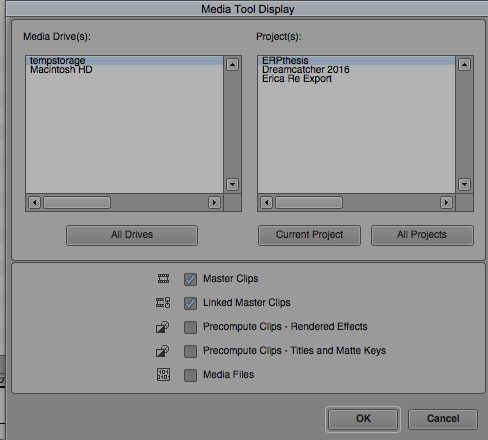Page History
You have imported the .aaf but footage doesn't relink go to >Tools>Media Tool | |||
| Choose your project and the drive the .mxf footage is on | |||
| Footage appears in the Media Tool | |||
| Make a new bin and copy the files from the media tool | |||
| Footage came into AVID but won't relink in the timeline | |||
| Select all clips in the bin that should be relinked to timeline | |||
| Go to >Clip>Modify>Modify Clip | |||
Choose Set Timecode pulldown and choose >Set Source | |||
| Select New | |||
Create a tape name (123456789) or whatever Click OK | |||
| OK | |||
| OK | |||
| OK | |||
Now we need to modify the Master clips that were created when the .aaf was imported
Notice the tape name matches the source file name by default | |||
| Go to >Clip>Modify>Modify Clip | |||
Choose Set Timecode pulldown and choose >Set Source | |||
Select the SAME tape name you created in this wiki earlier to modify the clips Click OK | |||
| OK | |||
| OK | |||
| OK | |||
| Right click the timeline create by the .aaf import and choose >Relink | |||
All the clips should come online relinked | |||
Chose the following settings shown here | |
Overview
Content Tools