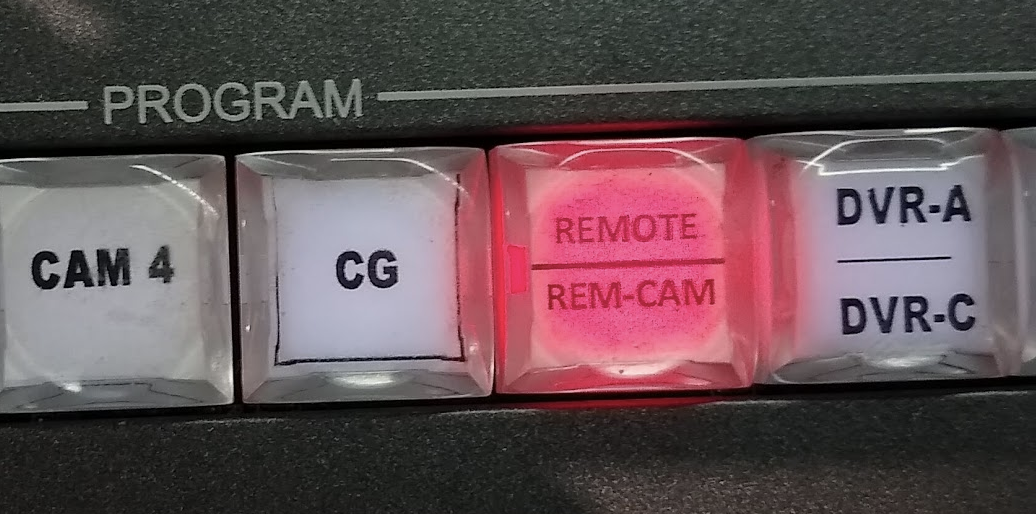Page History
...
Press and hold the REMOTE IFB button on the panel above the mixing console to speak to the remote remote camera in the field. | |
Press and hold the REMOTE IFB button on the panel in the producer area to speak to the remote remote camera in the field. | |
| On the audio board the audio from the remote camera will come up on REM | |
| on the Program bus choose REMOTE / CAM | |
Not working? Try loading the On Campus configuration by: 1. pressing the menu button 2. Choose System... 3. Choose Network Settings... 4. Choose Connection Setup... 5. Choose Load 6. Choose CAM2 OFFCAMPS 7. Set 8. Load |
When you're done. Turn off your phone's hotspot!!!
...
Overview
Content Tools