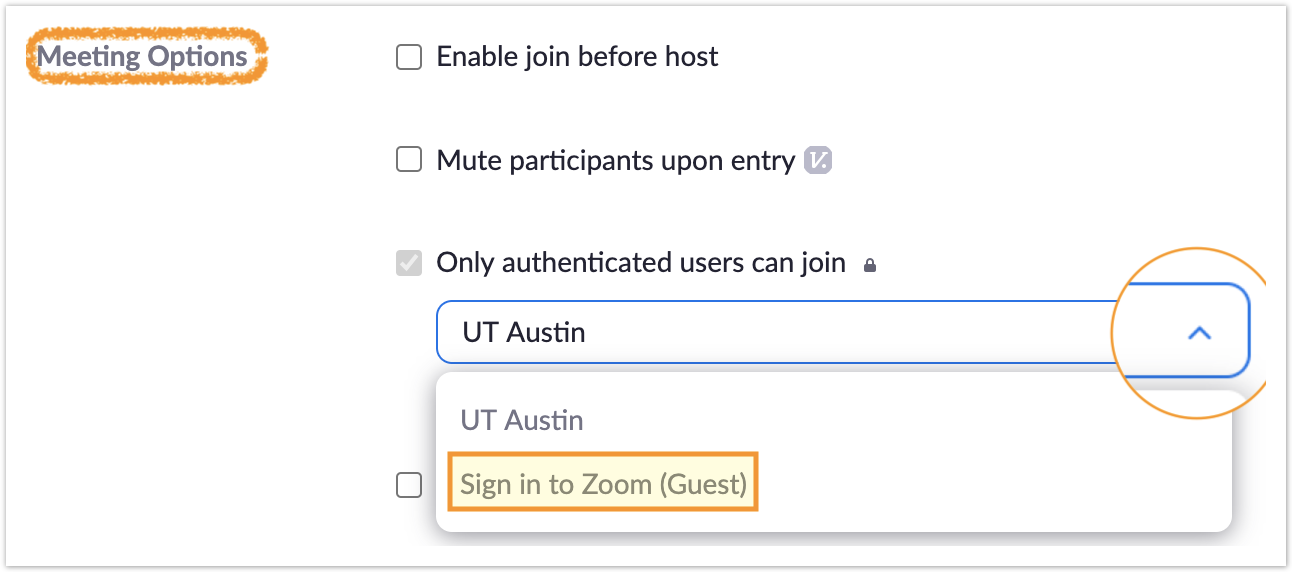Page History
...
| Panel | ||||
|---|---|---|---|---|
| ||||
There are two things necessary for non-UT affiliated people to join your Zoom meeting:
|
Keeping Zoom Updated
Zoom occasionally releases new features and security updates that require an updated version of the client to join meetings.
Read here for helpful information about keeping zoom up to date.
For more information about security settings with UT Zoom, visit the ITS Zoom Security and Privacy web page.
...
Overview
Content Tools