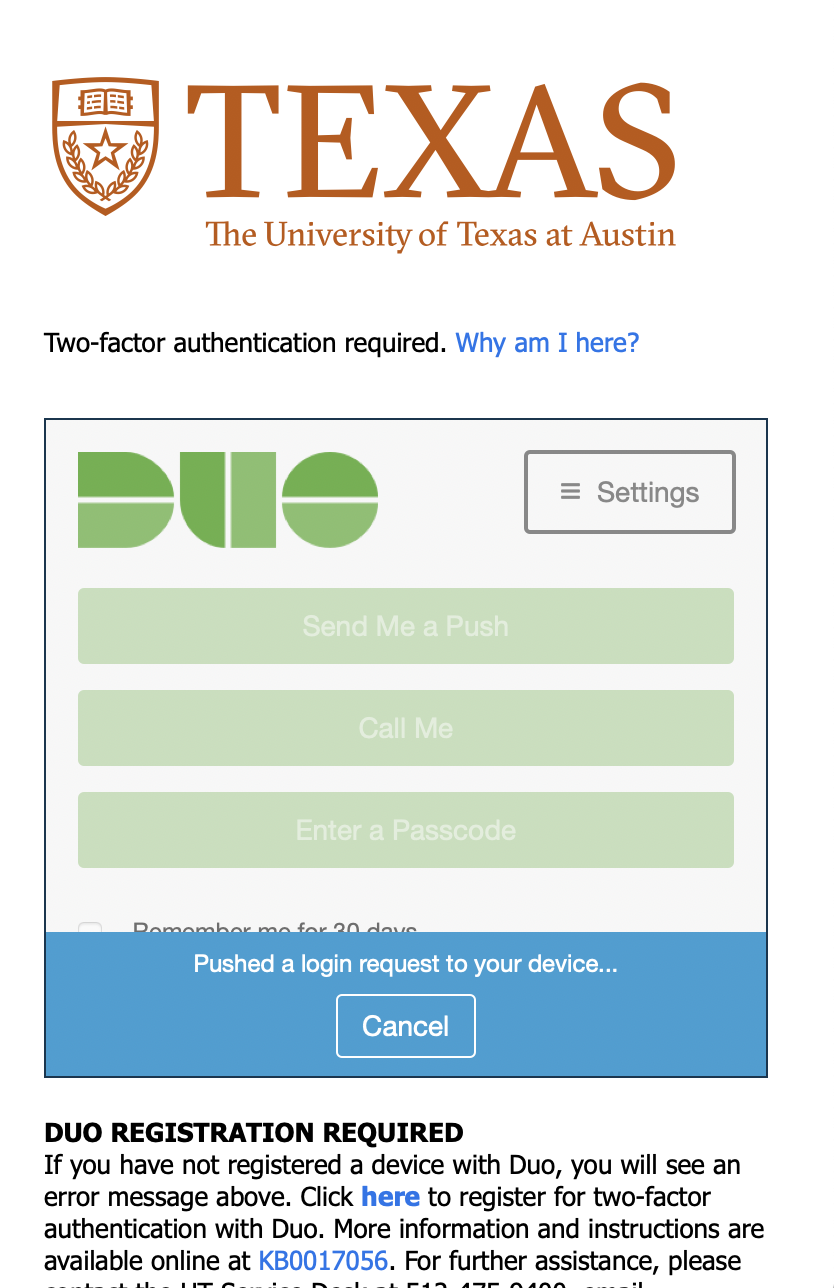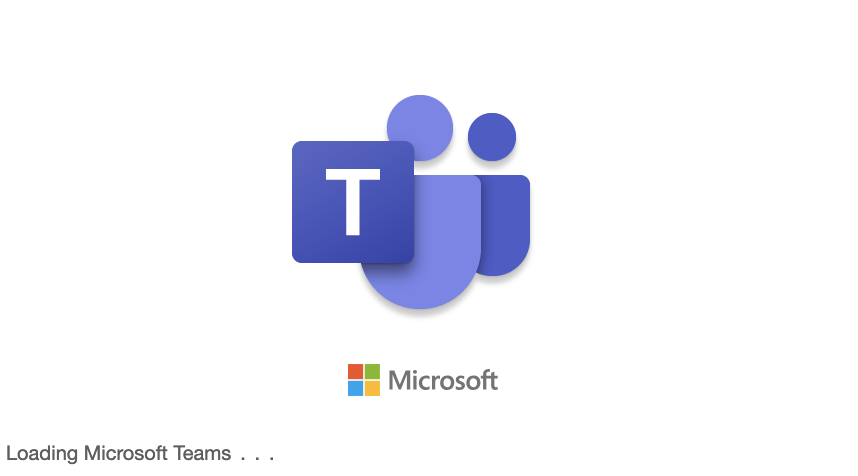Page History
...
- Download Microsoft Teams here
- Run the installer,
Teams_windows_x64.exe. This will be located in your Downloads folder. - Click through the prompts to complete the installation.
- Launch Microsoft Teams from the Start menu or your Desktop shortcut.
Sign into
...
Microsoft Teams
Open Microsoft Teams application
Enter your email address (@austin.utexas.edu).
Next, enter your EID or e-mail address and EID Password.
Select your DUO option and authenticate to login.
Microsoft Teams will begin to load.
You are now logged in. Welcome to Microsoft Teams!
...
Overview
Content Tools