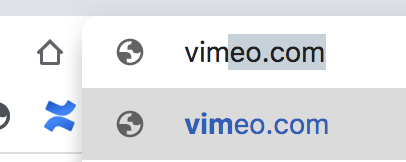Page History
...
Open a web browser such as Firefox, Safari, or Internet Explorer on a PC. | |
Type in the address 'vimeo.com' | |
| Select 'Login' or Join if you do not have an account | |
Type in the account name & password. | |
| You can also log in with Facebook, Google or Apple ID | |
Once logged in click on Videos Select 'Upload' | |
Navigate to the .h264 video | |
Vimeo will display the progress of the video upload. | |
While the video is uploading, click on it and fill out some General Information fill out the Title, Description, and Tags information Change the Thumbnail image Change the security settings if you'd like | |
Select 'Save changes' | |
Once the video is uploaded you can choose to Copy the link video link to send out to folks you'd like to share the video with. |
Overview
Content Tools