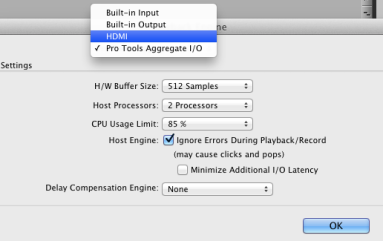Page History
Launch ProTools |
|
Playback Engine Setup Change the drop down to HDMI from Pro Tool Aggregate I/O |
|
ProTools will automatically go to this screen. Click Yes on this screen. ProTools will close and reopen. |
|
Look at the Playback Engine and HDMI should be the default setting and audio will play correctly through the A/V system. |
|
Overview
Content Tools