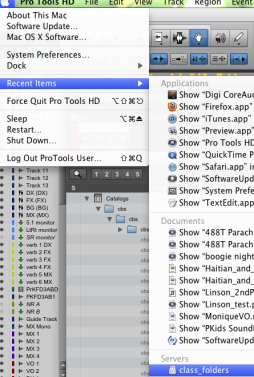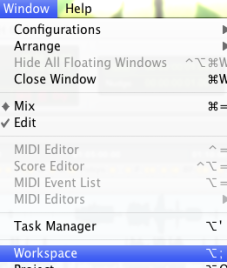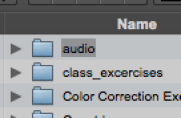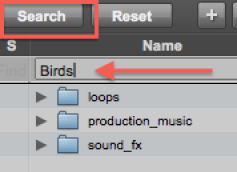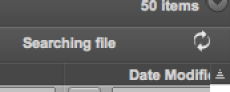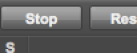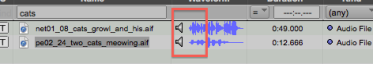Page History
Mount the class_folder | |
Enter in your EID and PW | |
Launch ProTools |
Double click on class_folders | |
Then Click on Stock | |
Then Click on Audio | |
Click on the Magnifying Glass to search the volumes for sound effects | |
Type in the item to search and then click on Search | |
ProTools will begin searching our Sound EFX library for files. | |
When you have found enough results you can hit stop to stop the search | |
The search results are found and you can audition the audio on the files by clicking on the |
"Play Icon" | |
If you like the sound effect then you can right click on the file and select Reveal in Finder to locate the file so you can download and |
Drag the file from the workspace to the ProTools track in your ProTools session and it will copy the file to your Audio folder in your session and place it in your track for editing