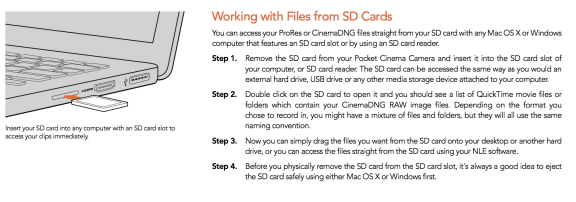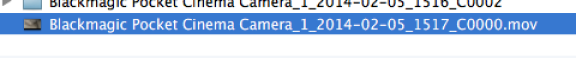BlackMagic Pocket Cinema Camera Manual
Step One is to format the SSD cards you are going to use in the camera. You can't format them in the camera.
All the Imacs in the labs CMB 1 and Grad Hall have SSD Card Slots |  Image Added Image Added
|
Or you can use one like this USB example connected to a mac via USB |  Image Added Image Added
|
Or a laptop |  Image Added Image Added
|
 Image Added
Image Added
To configure settings on the camera press "Menu" |  Image Added Image Added
|
Choose to set the Camera Settings |  Image Added Image Added
|
Set the Date and Time |  Image Added Image Added
|
Choose the following camera settings
Optimum ISO= 800ASA
Low Light ISO = 1600ASA
Bright Light ISO = 400 ASA
Your Blackmagic Camera includes 6 white balance presets for a variety of color temperature conditions. These are: 3200K for tungsten 4500K for fluorescent light 5000K, 5600K, 6500K and 7500K for a variety of daylight |  Image Added Image Added
|
Recorder Settings
For 881KB projects use the following:
Recording Format- ProRes
Dynamic Range – Film (if you want to record more dynamic range "log") or Video (if you want to record 709 the common color space for video software)
Frame Rate – 23.98
Time Lapse – Off – Unless you want to record slo or fast motion
2=high speed 10= slomotion |  Image Added Image Added
|
Post – Production WF
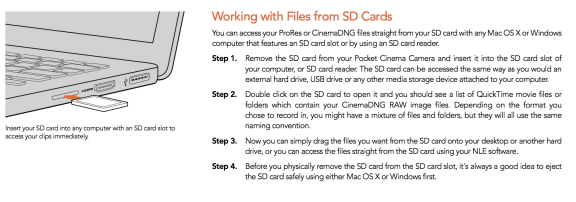 Image Added
Image Added
We recommend Making folders on your hard drive and copying the data straight off the SDHC cards
 Image Added
Image Added
The files will be Apple ProRes HQ 23.98 files that look like this example
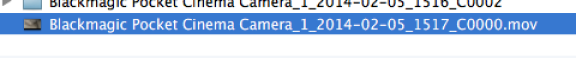 Image Added
Image Added
Next use the AVID ProRes project setup workflow in this wiki doc
Click Here