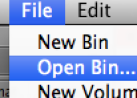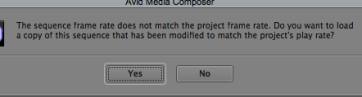Page History
Create a new project at 1080P 24 Format | |||||||
Go to >File>Open Bin | |||||||
Navigate to the folder containing the bin that contains the sequence you want to convert and select it. | |||||||
You will get this dialog asking if you want to convert the sequence's frame rate. Choose YES | |||||||
The timeline will open and have green dots (MC7) you will have to render the timeline to complete the conversion.
|
Overview
Content Tools