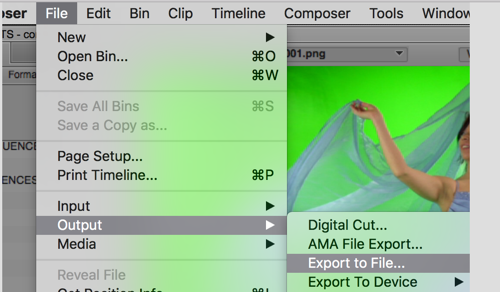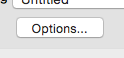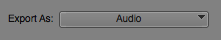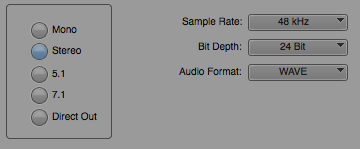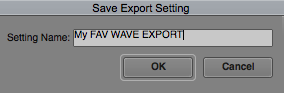Select the tracks you would like to export as a .wav file.
(video track selection does not affect audio export. Audio track selection does affect audio export.) | |
Mark IN and OUT points on your timeline to choose what portion of the sequence you'd like exported as a .wav file.
*If you need to export the entire sequence as a .wav file then mark IN at the very beginning and OUT at the very end. | |
| Choose File > Output > Export to File | |
| The "Export As..." window appears | |
Click the "Options..." button | |
| The "Export Settings" window appears | |
| Choose "Audio" from the "Export As" dropdown | |
Check Use Marks Use Selected Tracks | |
Select: Stereo 48kHz 24 Bit WAVE | |
If you think you'll be using this Audio Export setting again, then choose "Save As..." and go to the next step
If not, skip the next step | |
Give your export setting a name and click OK | |
| Click Save | |
Name your .wav (hint - it will take the name of your sequence) Navigate to the desired destination of the .wav file
Click Save |