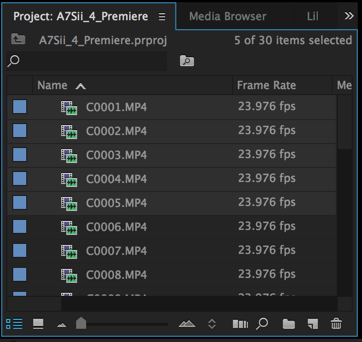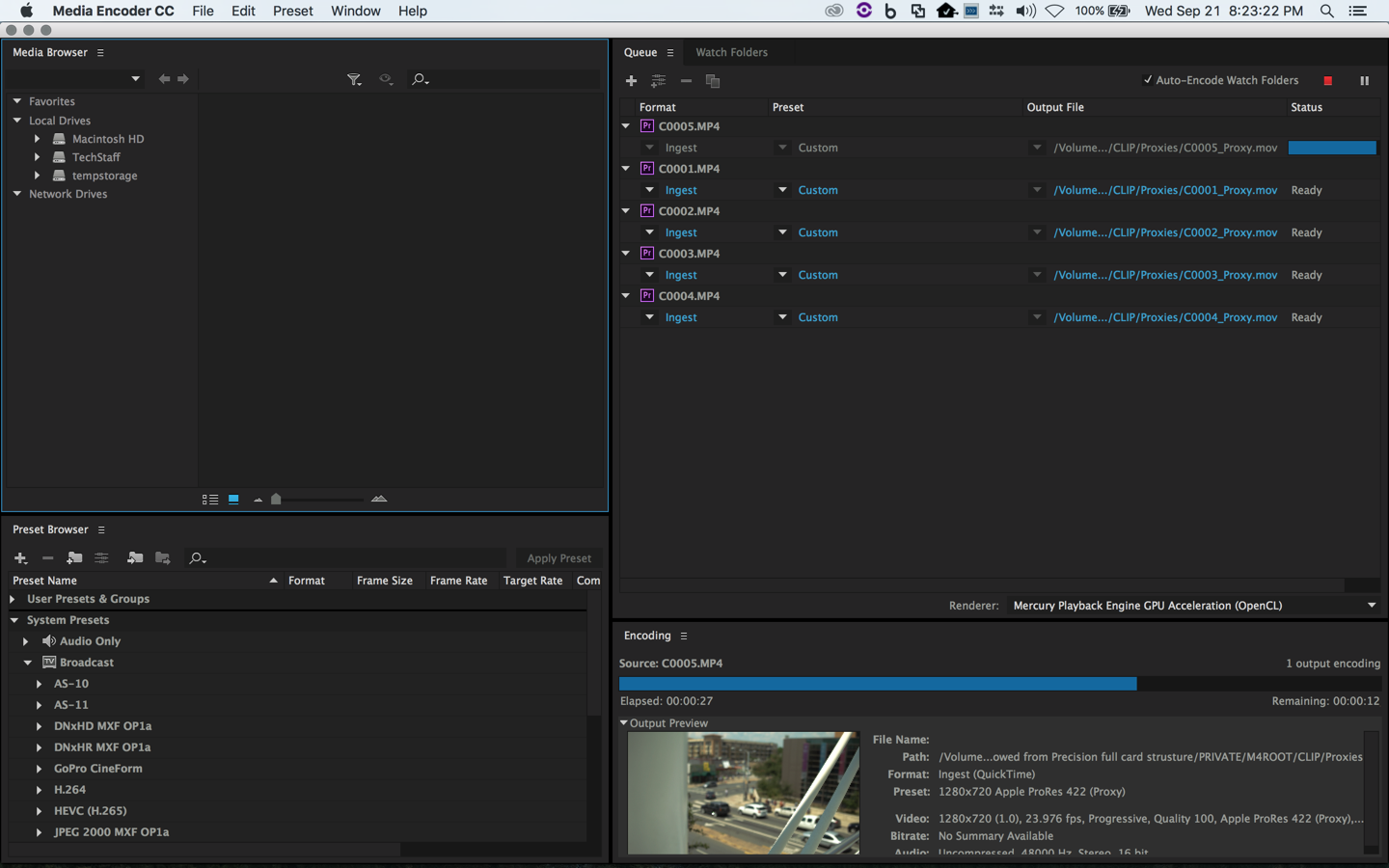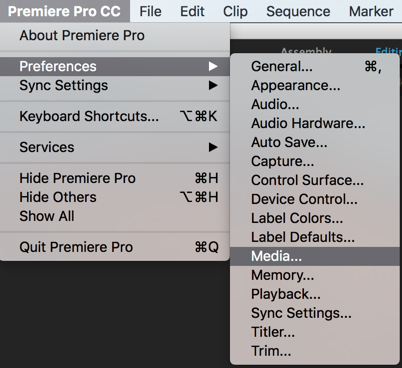| If you have not already opened a project and imported your A7Sii 4K footage go to this link | Edit 4K Natively in Premiere |
Select the clips that you would like turned into proxies. (usually all of them) | |
| Right click on your selected clips choose Proxy > Create Proxies... | |
Choose Quicktime as the Format and 1280x720 Apple ProRes 422 (Proxy) as the preset. Make sure the radio button next to "Next to Original Media, in Proxy folder" is selected if you want your proxy files stored there. | |
| Media encoder will automatically launch... | |
| ...and start encoding your proxies. | |
Back in Premiere Choose Premiere Pro CC > Preferences > Media... | |
Overview
Content Tools