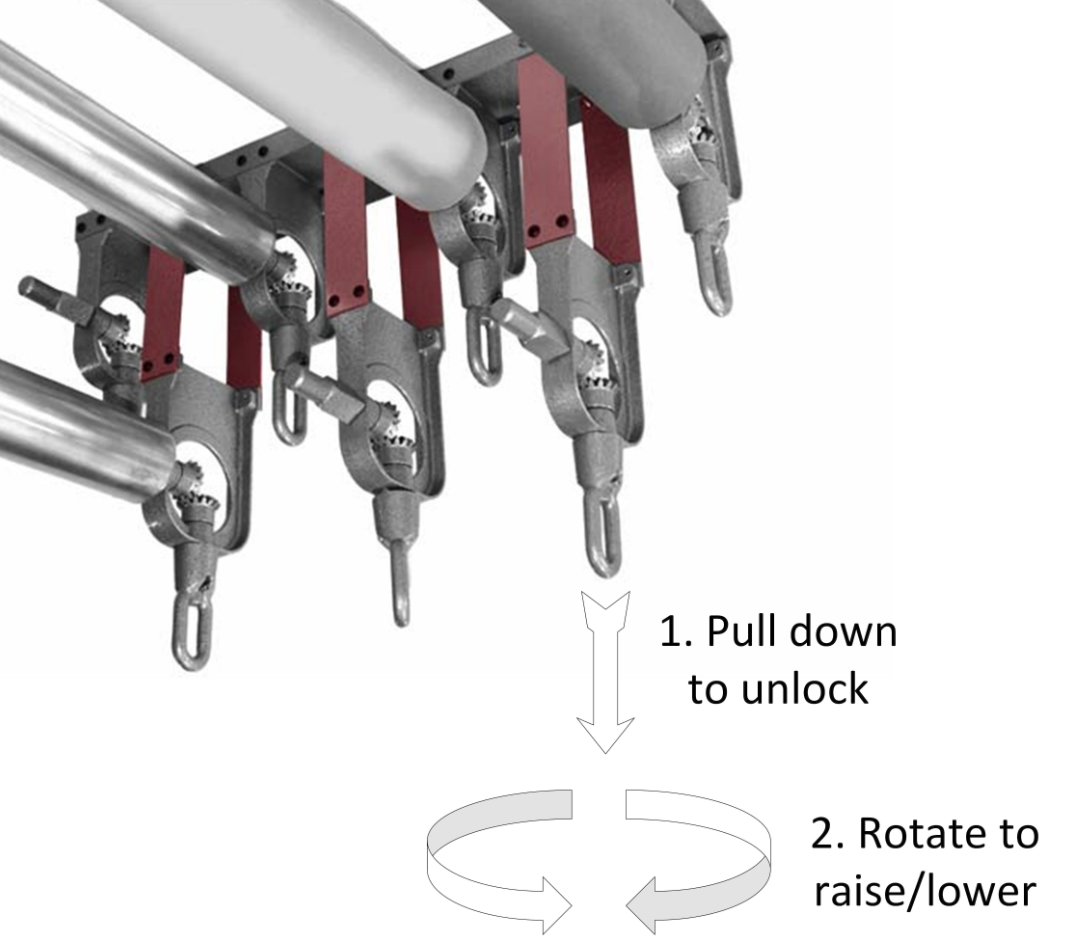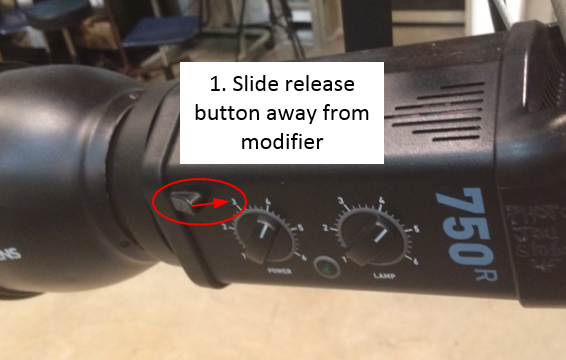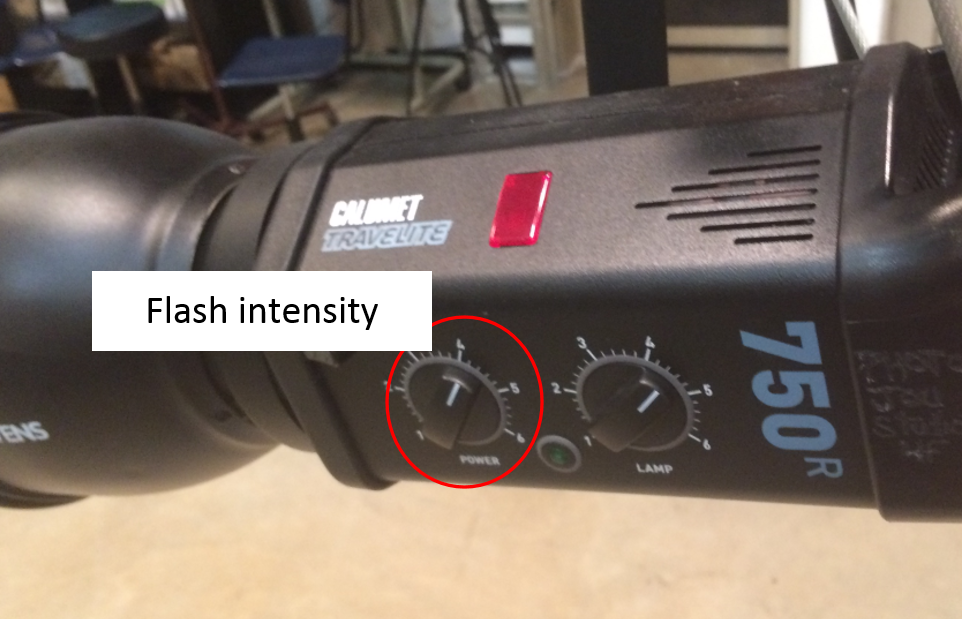This wiki provides documentation on how to use the Calumet Travelite 750r photographic strobe lights installed in CMB 4.128.
| Authorized users can reserve the studio using the room reservation system. | |
At the time of your reservation, contact the CMB 4th floor proctor at CMB 4.110. The proctor will open the studio and equipment cages for you. | |
Choose a background. Use the background roller hook to adjust the backgrounds. The rollers are locked unless you pull down using the hook. Pull down gently before rotating the hook. | |
Find the pocket wizard transmitter in the equipment cage. Turn on the trasmitter using the switch on the side. Set Channel to 1. Set Transmit Mode to BOTH.
| |
There are 4 strobes. The one nearest the door is the master strobe as it has a pocket wizard receiver built in. Turn on power to the master strobe by setting the large switch on the back to ~ | |
Within 10 seconds of turning on the master strobe, begin pressing the TEST button repeatedly on your pocket wizard transmitter. The master strobe will learn your channel and start flashing with each press of the TEST button. Press TEST at least 5 times to confirm the channel. | |
Turn on any additional strobes you wish to use for your shoot by setting the large switch on the back to ~.
| |
| On all strobes, confirm all rear switches are in the up position. | |
Press TEST again on your pocket wizard transmitter. This should trigger the master strobe. The other strobes should flash in response to the master. Confirm all strobes are flashing. | |
If a strobe isn't flashing, confirm the power switch it is turned on (~) and the CELL switch is up. Press the test button on a flash to test that it is working. | |
To remove the modifier from a strobe: Turn the power off (large switch to OFF). Slide the RELEASE BUTTON away from modifier. Rotate the modifier and pull forward to remove.
| |
To install the modifier on a strobe: Make sure the power is off (large switch to OFF). Insert the modifier and rotate until it clicks. Turn on power (large switch to ~). | |
Connect pocket wizard transmitter to the hotshoe on your camera. Rotate lock ring to lock in place. Turn on camera and set to ISO 100 on M (manual) at 1/80th shutter speed and f8 aperture. Shoot a test frame and confirm the flashes fire. | |
Adjust lighting & camera settings as necessary. To increase exposure, turn up the flash, move the flash closer to the subject, or open up to a larger aperture (eg f5.6, f4, etc) To decrease exposure, turn down the flash, move the flash away from subject, or close down to a smaller aperture (eg f11, f16, etc) |