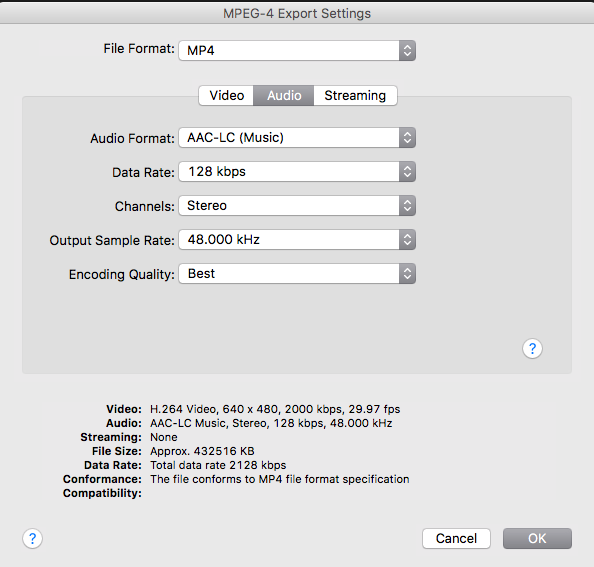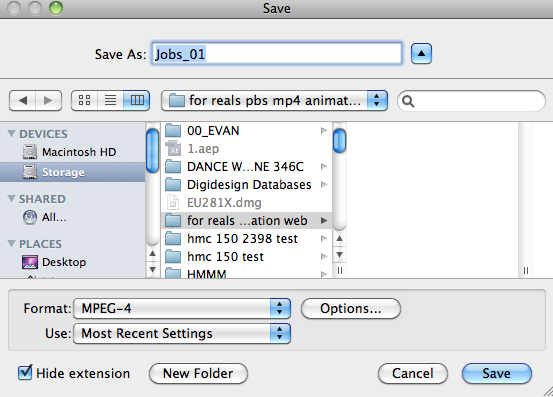Open file in Quicktime 7 | |
By Export | |
Then choose "Options" to set the compression settings | |
Choose the regular MP4 not the MP4 (ISMA) | |
Select the Video Tab in the Export Settings | |
Click on the Audio tab | |
| Then choose the hard drive volume and folder to save the compressed file and click "Save" |
Overview
Content Tools