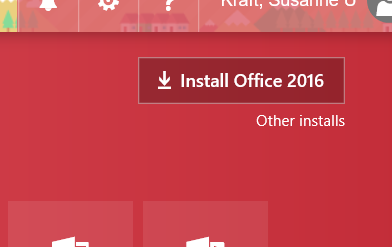- Open Internet and type in office 365 in a search
- Log in with your email XXX@austin.utexas.edu or @.utexas.edu
- Press Enter
- Type in UN and PW in the sign into office 365 for the University of Texas
- Choose Install Office 2016
- Choose Run
Overview
Content Tools