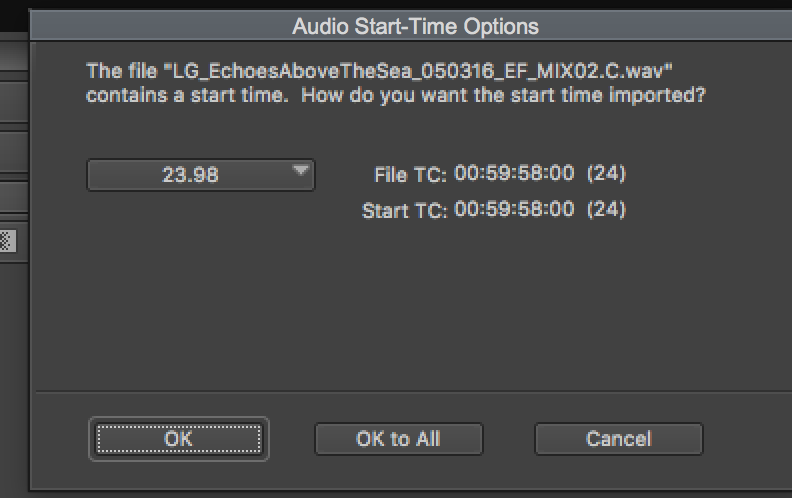If you mixer gave you 1 audio file and not 6 separate channels containing your surround sound mix then use this wiki
| Make a New Bin to import your surround sound mix files | |
| Title the bin how you wish | |
| Go to >File>Input>Import Media | |
Navigate to your files you would like to import Navigate to your audio files | |
| Click on Options | |
| Click on Options again | |
| Click on the Audio Tab and then click on "Edit" | |
We need to change the Multichannel Audio to 5.1: Pro Tools: L C R Ls Rs Lfe (this doesn't make sense because the rest of the document uses SMPTE, but trust us...this is how you want to do this...at least in this version of Avid) | |
| Click OK here | |
Uncheck all the boxes here EXCEPT Autodetect Broadcast Wave Monographic Groups | |
| choose 23.98 here and click OK | |
| The track is importing here | |
| The file with A1-6 Tracks will be created | |
When you load it into the source window the file will have a 5.1 icon on it shown here | |
| Create a new sequence and edit the 5.1 audio into the new timeline and then delete the other audio tracks that are automatically generated in the timeline | |
| delete the other audio tracks that are automatically generated in the timeline | |
Edit the Video Track on to the existing timeline that contains the 5.1 audio. Check the Sync of the entire movie before exporting | |
| Next go to >Tools Audio Mixer | |
| Change these audio mixer settings for the timeline | |
| Make sure the timeline is set to 5.1 Sequence | |
| Go to Audio Settings | |
| Set the Display Channel order to SMPTE | |
| Go to >File>Output>Export to File | |
| Click on Options | |
Choose MXF OP1a Video Compression DNxHD HQ Mix is 5.1 Make sure Interleaved is checked | |
Choose a place to save the file choose And Choose Save | |
To check the file open your AVID project in one of the CMB STUDIOS And link your QT you just exported and | |
| Next go to >Tools Audio Mixer | |
| Change these audio mixer settings for the timelineMake sure the timeline is set to 5.1 Sequence | |
Set the studio setting to be Direct Surround tracks in EXT order This works to play surround in the studios follow this to setup the touch panel How to Test a 5.1 QuickTime Movie in Surround Sound in Moody College |