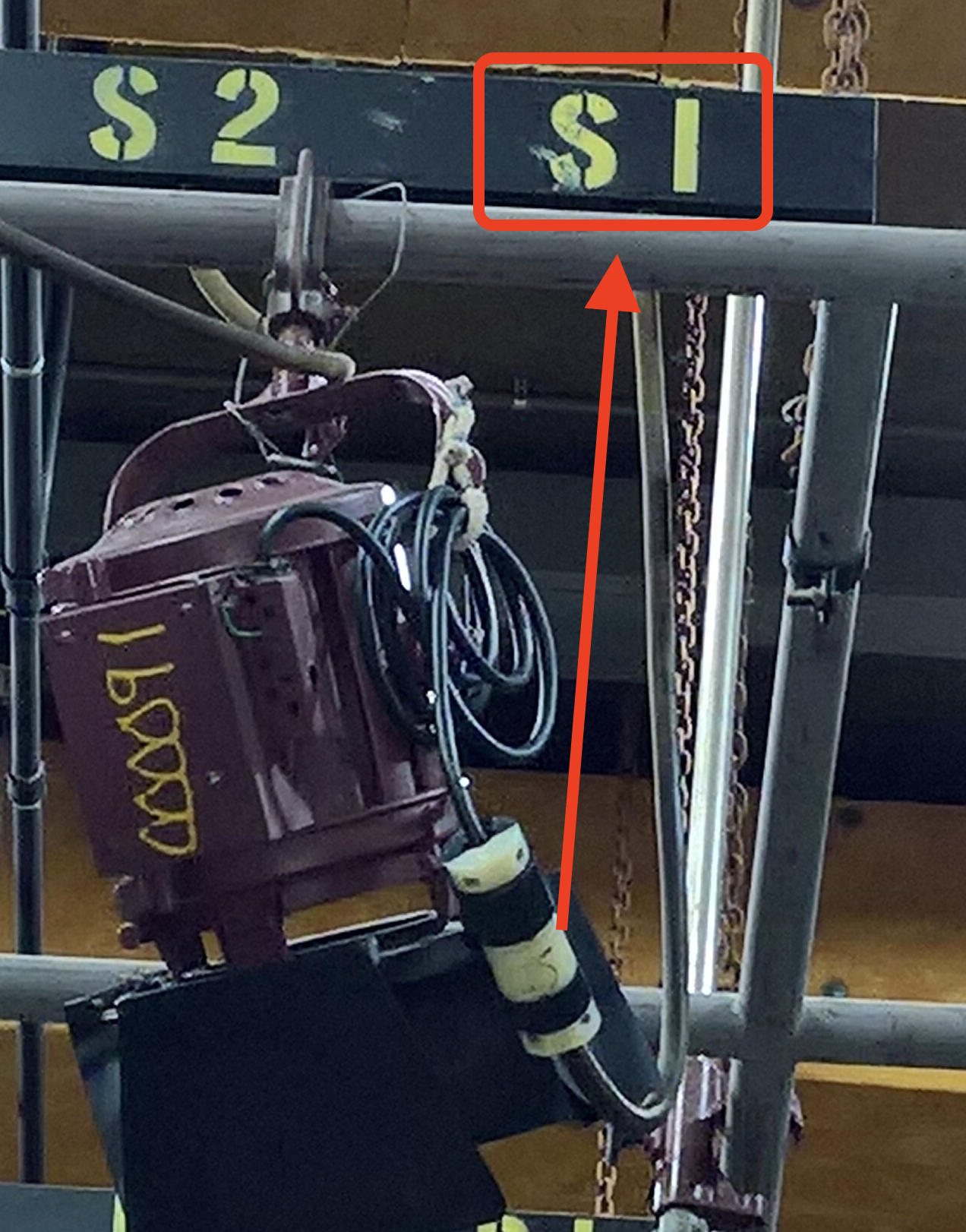Connect the Lighting Fixture to the lighting grid or findthe fixture on the grid that you want to turn on.Locate where it is plugged in.In this picture example the Light is plugged into "S1" | |
Next we need to find the "Circuit" to turn on that matches "S1"
| |
On the Strand Lighting Board,Press F3 to get into the Setup menu | |
Press "Right" arrow until you get to Menu #9 | |
Press F2 to confirm "Yes" and reset the defaults | |
Hit F1 to "ESC" and get to the home page. | |
Select 1. Patch | |
Choose 1. "Edit Patch" click on F3 to select | |
Enter in the circuit to assign to the board. | |
Asterisk key that is the same as "enter"to set the dimmer assignment | |
Make sure that the scene mode is in"Single Scene" seems to work the bestPreset A should be up | |
Make sure Grand Master is also upon the slider position |
TROUBLE SHOOTING TIP
Pressing "scene mode" over and over with Preset A and Grand Master up then that will toggle on the lights if they don't come on AT FIRST TRY.
To see the settings of the circuits click the ESC or F1 key till the"Main Menu" appears then click F3 or Setup to display the patch menu. | |
| The patch settings will appear per dimmer and by selecting the "right" arrow keycan scroll through all the dimmers and see what circuit ispatched to that controllable dimmer. |
Overview
Content Tools