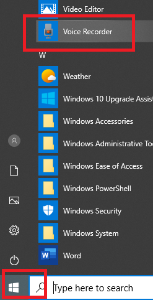Open Video Recorder App >Click on Windows Explorer >Voice Recorder | |
Click on the Microphone Icon to start recording | |
after you have recorded hit the stop button or you can pause by clicking the pause button shown here | |
Overview
Content Tools