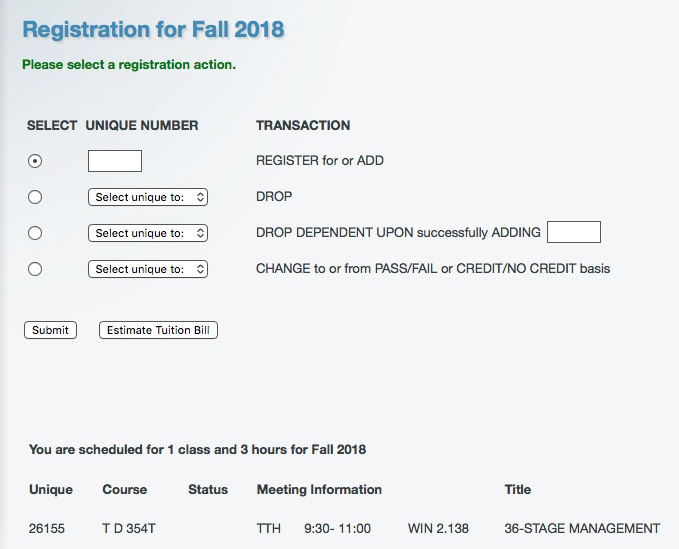Registering vs Adding Classes
A student is registering if they have NOT already registered and paid/deferred/confirmed the tuition bill for the proposed semester or had all classes dropped due to not paying/deferring/confirming the tuition bill by the appropriate deadline.
A student is adding if they have ALREADY registered and paid/deferred/confirmed the tuition bill in a previous registration period.
Registering for Classes Website (Access Times, View Holds, Registration Portal, Paying Tuition)
Adding, Dropping & Withdrawal Deadlines & Procedures
- SPRING Add/Drop/Withdrawal Procedures
- SUMMER Add/Drop/Withdrawal Procedures (inactive)
- FALL Add/Drop/Withdrawal Procedures (inactive)
Find Your Waitlists Website
Waitlists Instructions here
Registration Main Menu
Add Course Successful
Switching Courses - Drop Dependent Upon Successfully Adding Option
If you ever need to switch courses, it's best to try this option instead of dropping & adding separately.
For example: If you're enrolled in a course at 10am, but you now want the 2pm course or perhaps a different course.
How to Add to a Waitlist
First, you must be enrolled in 1 course to add yourself to any waitlists.
Then, attempt to add the course you want. You'll see an error message, but an "ADD to waitlist" option appears.
- If you only want to add the course, you should not select a unique to swap if added to class.
- If you want to swap out another course if you get into the waitlisted course, you would select a unique from the drop-down list.
Add to Waitlist Successful
Find your waitlists
Select "See My Waitlists" under the far left Navigation Menu
View your waitlists
You can see what place you are on the list, change your Swap Class or take yourself off the waitlist.
Common Waitlists Errors
Time Conflict
You're registered for a class during the same time as the waitlisted class and you did not list a swap class.No Swap Class
If you're no longer registered for the class that you chose as your swap class, the system will not be able to add you. Change your swap class or choose “None.”Duplicate Course
You're already scheduled in another section of the course to be added.Maximum Hours
If adding the waitlisted class will put you over 17 credit hours, the system will not be able to add you unless you previously requested to take over 17 hours.Accidentally Removed Yourself
You selected “Take Me Off List” instead of “Change My Swap Class.”Too Many Waitlists
Students can join up to two lists per course, and can be on four lists total at any one time.
How do I get notified about my waitlist classes?
Notices from a section's department are sent to your current email address on file with the University. Keep this Student Record Email Address current.
You can also Check for Secure Academic Notes (SAN) messages Online at https://utdirect.utexas.edu/san/index.WBX.