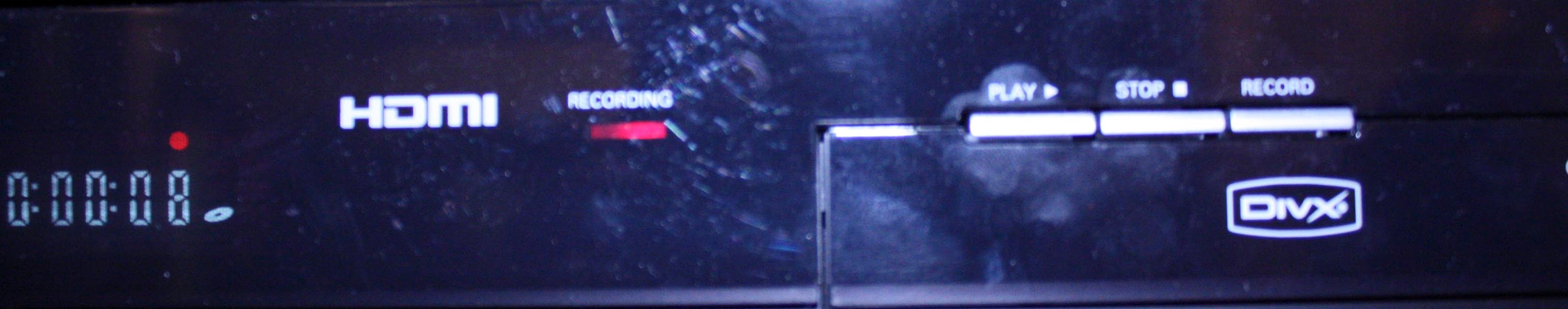This workflow will walk you through how to use the Single DVD duplicator tools to create a duplicate of your DVD. This workflow is best used to make copies of DVDs with copy protection or from regions other than region 1 that cannot otherwise be copied.
If your DVD does not have copy protection and is a region 1 disc, use the DVD one to many duplicator workflow.
Please note that this requires an unused _DVD-R/RW. _If you need to purchase a DVD-R, RTF equipment checkout in HSM 2.102, 7-11, & the University Coop sell them.
Turn on both DVD recorders and the monitor above them. |
|
Place the DVD you want to copy into the white DVD recorder titled Source. |
|
Put a blank DVD-R or -RW into the black DVD recorder titled Record. |
|
Once the Source DVD has loaded, on the Monitor, push the Line A button labeled Source. Use the white remote control labeled Source to find where you want the point at which you would like to start your recording. |
|
Push the Line B button on the Monitor. |
|
Make sure that your signal is coming through from the Source disc. |
|
Put the headphones on as well to verify that audio is going through to the DVD Record unit as well. |
|
When you find the scene you want to copy on the Source machine, press the record button on the DVD Recorder. Press play on the Source DVD player. |
|
Your media will record in real time only. |
|
When you’re done recording, press the Stop button on the Source machine and then Stop on the DVD Recorder. |
|
On the monitor with Input B selected, it will say “Writing DVD” on the screen. |
|
|
Once it is done writing, you can test the new DVD by pressing play on the black DVD Recorder. |
|
When you’re done:
|
|