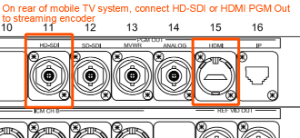Use the College's LiveStream account to webcast the event.
College of Communication's LiveStream account - https://new.livestream.com/ut-comm
Log in to the account to create an event.
The username and password can be found here ---> https://stache.security.utexas.edu/login_ted.jsp
Create Your Event
| Create your event | |
| Name your event | |
Set the date and time of the event
All times are EDT. | |
To create the event click the OK, let's go button or Customize your event When you customize your event you can create a custom URL, add a description, add an event poster to brand your event, and add Tags. |
Set up the Camera
To stream an event you will need the following:
- A laptop with Livestream for Producers
- A Panasonic HMC-150 (or camera with HDMI)
- Blackmagic H.264 Pro Recorder (probably in the booth behind the BMC auditorium)
- HDMI cable
- USB cable (USB-A to USB-B mini)
A microphone plugged into the camera will also be needed for higher quality audio.
Use the diagram below for hooking it up
For hooking up in BMC 2.106 Auditorium
Start the Stream
Launch LiveStream for Producers Enter the account username and password Found here: https://stache.security.utexas.edu/login_ted.jsp
| |
|---|---|
Choose your event From the drop down menu choose the newly created event. | |
Choose the camera From the drop down menu choose H.264 Pro Recorder | |
To begin streaming click the GO LIVE button |
LiveStream Links
College of Communication's LiveStream account - https://new.livestream.com/ut-comm
Logging into Stache: https://stache.security.utexas.edu/login_ted.jsp