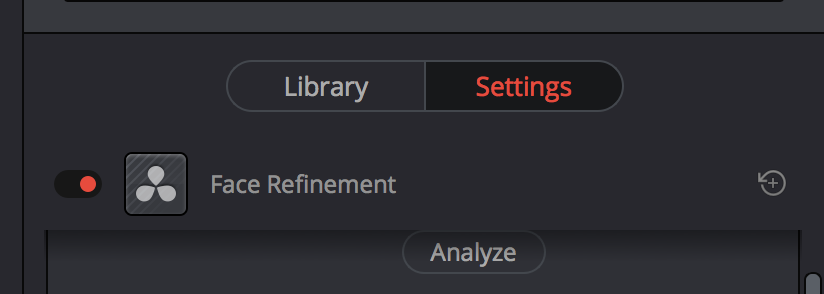| This effect is only available in Resolve Studio | |
| Do a base grade on your first node (if that's how you work) | |
Add a second serial node for the face refinement by hitting alt/opt + s or Right clicking on the current node and choosing | |
Click on Open FX in the the upper right hand corner of the interface. This should open the FX library. | |
| Click in the search box at the top. | |
Type "face" | |
| Drag "Face Refinement" to your new node. | |
| If you dragged correctly, your window should automatically take you into the Face Refinement Settings. | |
| Click the Analyze button at the top of the Settings window. | |
| This could take a while. | |
| Once the analysis is done, you can remove the overlay by deselecting "Show overlay" | |
| Start at the top and work your way down...your numbers will probably be different. A little goes a long way. | |
If you take Brightening to the max, you'll get a demon type of effect. |
|
It's easy to get your talent looking like a clown after a few adjustments. The global blend at the very bottom is useful for bringing things back to reality. | |
| And remember, all the slider settings have reset buttons to get you back to where you started. |
Overview
Content Tools