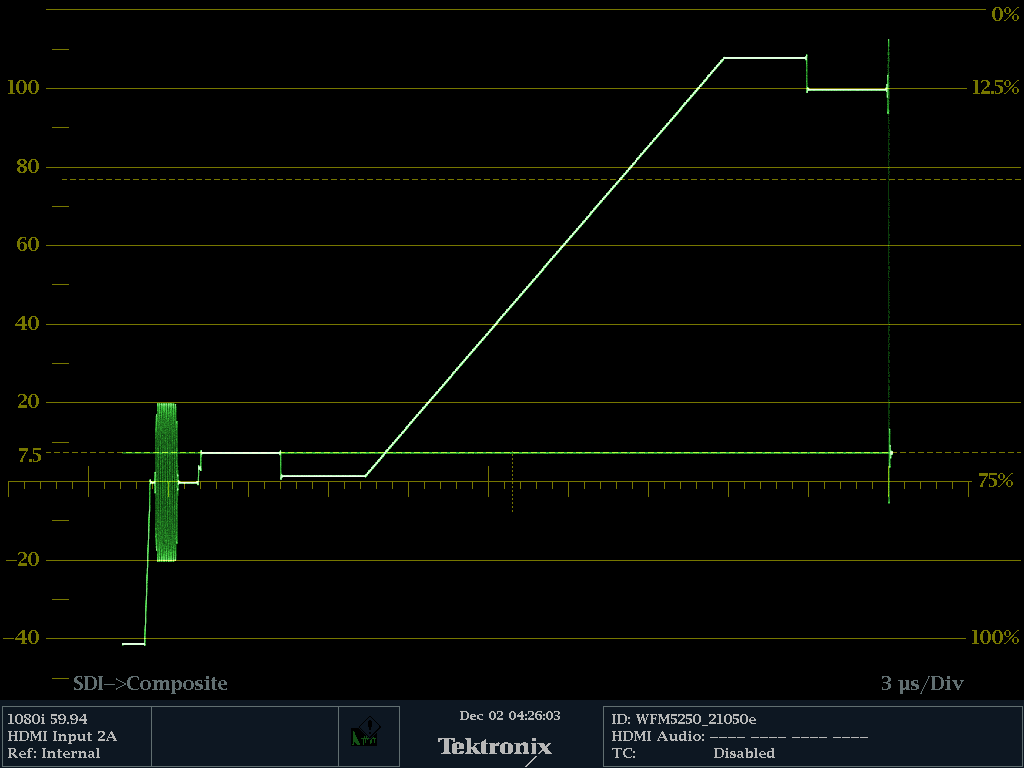x
| This is the test signal played in AVID out through a blackmagic mini monitor I/O HDMI port into a Tektronix Waveform monitor. | |
When you export from Avid using PRORES422 and set the avid export color level to "Keep as Legal Range" When played out of the mac book pro's HDMI port (from VLC, QTX, QT7) into the WFM, you will loose everything below 16 and above 235. | |
When you export from Avid using PRORES422 and set the avid export color level to "Scale from Legal to Full" When played out of the mac book pro's HDMI port (from VLC, QTX, QT7) into the WFM, you will loose EVEN MORE highlights and shadows! DON'T DO THIS!!! | |
When you export from Avid using DNXHD and set the avid export color level to "Keep as Legal Range" or "Scale from Legal to Full" or When played out of the mac book pro's HDMI port (from VLC, QTX(converted), NOT QT7!!!) into the WFM, you will loose everything below 16 and above 235 during playback. ***(If you keep it legal, AVID still has access to the values above and below 16 and 235...just not playing out the MBP HDMI port)*** | |
When you export from Avid using DNXHD and set the avid export color level to "Keep as Legal Range" When played out of the mac book pro's HDMI port (from QT7!!!) into the WFM, weird things happen.
| |
When you export from Avid using DNXHD and set the avid export color level to "Scale from Legal to Full"
When played out of the mac book pro's HDMI port (from QT7!!!) into the WFM, the luminance values above and below 16 and 235 are lost, but also weird things happen.
|