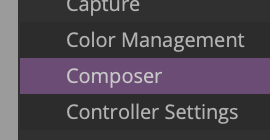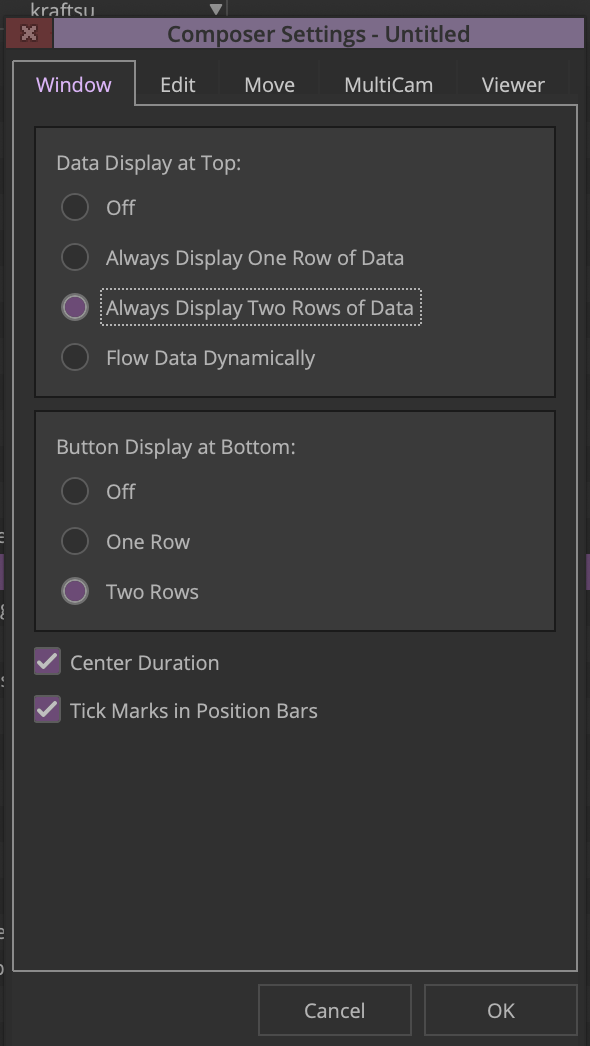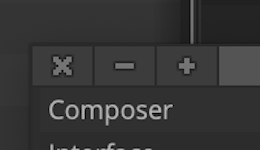Here are the Site Settings from 10_31_23 click here
Here are the Site Settings for the Grad Suites click here
AVID Project | |
Click on the User Tab | |
Click on Interface | |
Change the interface settings and change the colors of the bins or the interface lightness | |
Click Apply and OK | |
Then Click on >User>Composer | |
Choose Always Display Two Rows | |
Double Click Keyboard and modify the Keyboard settings | |
Once you've adjusted the settings you want to adjust then open. | |
Drag over every setting you changed to the Site Settings window. Copies appear in the Site Settings window | |
Close the Site Settings window. All new users and projects opened from the Select Project dialog box use these settings as the default settings. | |
Close the AVID project so the settings save | |
To copy this to the other computers we need to copy the AVID Default settings that just got changed | |
Copy these files to the other computers you want to have the same settings Put in this folder on the other computers in the labs /Applications/Avid Media Composer/Settings/ Note that Apple Remote Desktop didn't work to copy the files | /Applications/Avid Media Composer/Settings/ |
Then we need to give read and write to that folder /Applications/Avid Media Composer/Settings/ and apply to all enclosed items | |
Note if any users have already created User Profiles we need to delete them so that the new user profile will be created with the new default site settings | |
The Apple Remote Desktop commands are as follows in this order | |
AVID Remove AVID Share User Accounts - Run as Root sudo rm -rf /Users/Shared/AvidMediaComposer/Avid\ Users | |
AVID - Remove AVID Settings Folder sudo rm -rf /Applications/Avid\ Media\ Composer/Settings | |
AVID - Copy Site Settings from AVID MC Settings Once you download the settings folder put them in this folder on the laptop running the ARD command Put them here on the laptop /MacintoshHD/Applications/Avid Media Composer/Settings/ | |
When you run the ARD command to copy Destination is the same location as on your laptop. Choose destination is same relative location | |
Last give Read Write to the settings folder using this command sudo chmod -R 777 /Applications/"Avid Media Composer"/Settings |