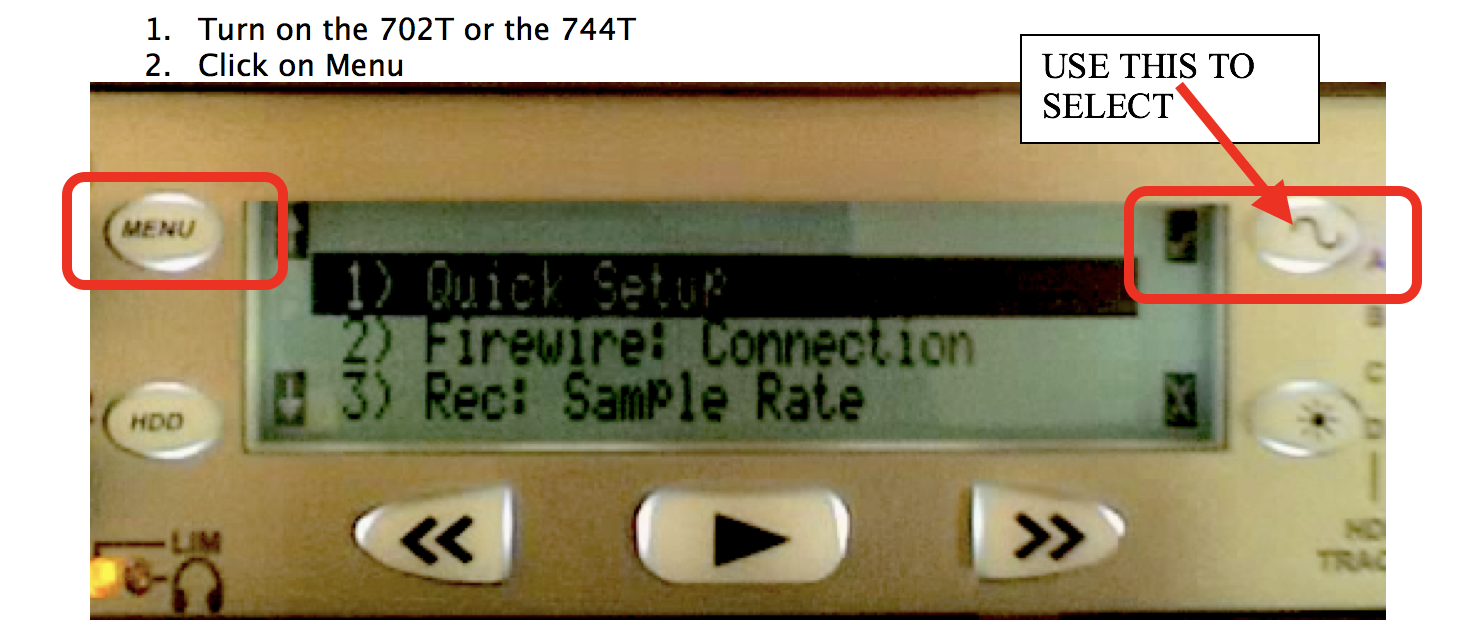Turn on the 702T or the 744T
USE THIS TO SELECT Click on Menu
- Select 1) Quick Setup
- Click on Load Factory Settings>
- Then click the button next to the check mark to select
Then scroll down to item #3 and select Rec: Sample Rate
Change this setting to 48.048F
The next menu item to check is menu item #5 make sure it is set to .wav mono or poly depending on what you want the files to be recorded-Note the difference:---If recording double system audio that will be syncing in AVID OR FCP USE .wav poly
EXPLAINATION:
When choosing WAV mono (monophonic) as your file type the 7-Series will generate separate data files for each individual track recorded. The mono files generated by the 7-Series recorders have file names similar to T01_1.WAV and T01_2.WAV. The _1 and _2 after the take numbers are the mono designators added to the file name. These represent individual tracks.
When choosing WAV poly (polyphonic) as your file type the 7-Series will generate one data file containing multiple tracks. The poly files generated by the 7-Series have file names similar to T01.WAV, no matter how many tracks are contained within the file.
Scroll down to menu item #47 and change the Time Code Mode to Record Run
This final screen is how the 702T or 744T should be set up
24bit 48048F
sample rate .WAV is the file type
Timecode 30ND the timecode doesn't matter because the sample rate is what changes the audio to match the film rate
See Page 3 for additional menu settings:
- Scroll down to #6, and label your scene name/number. Do this before recording, so that each of your files has a scene, and take number attached. This will make life much easier once you get in post production.
- Scroll down to #14, and check your input routing. The default is 4 channels, but you only need two. Change the routing to 1-A, 2-B so that you don't waste disk space.
- #15,and 16 are phantom power – the default is "on", so turn it "off". It's preferable if you use batteries on the microphone power pack. This will save your battery life on the 744.
- #18,19 are your low cut filter. The preset is off and you will need to turn them "on".
- #20,21 are your low cut frequencies, and I would change them to either 80, or 160, @18 db/oct.
- Scroll down to #54, and make sure the date is right