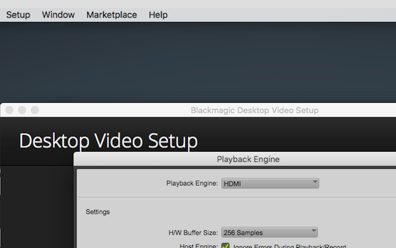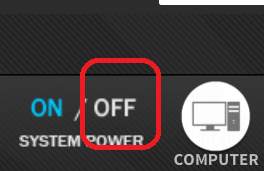Press Computer on the touch panel to turn on the projector and computer | |
Crestron touch panel
| |
To set calibrated Volume Click on Surround Sound | |
Volume = Make sure you can see the 3 yellow lines might need to press Consumer and then press REF Vol Pro to set correctly | |
Launch Protools | |
Setup I/O | |
Output will be ½ stereo LR | |
When finished Quit ProTools and log out of computer Turn off system with OFF button on touch panel |
Overview
Content Tools