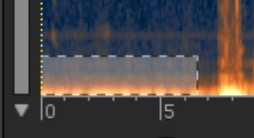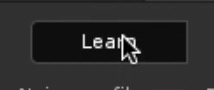Page History
You have a nice booth, a nice mic, and nice software...so why is there noise? Because you're right next to Guadalupe, a very busy street and down the hall from some very big and loud HVAC building equipment. Fortunately, the tools to fix this are available. | |
| Select your audio segment by double clicking with the region selector. The segment should turn dark like this. | |
| Next go to the AudioSuite menu, choose, Noise Reduction, then choose iZotope RX 4 Connect | x |
| Click Send | |
| RX4 Advanced will open with your audio segment loaded into it | |
| Choose this tool, so you can draw a box around the problem area | |
| Select the Low Rumble without selecting the audio you want | |
| Choose Denoise | |
| Click Learn | |
| Double click the waveform behind the Denoise, it should turn a milky white so that you can apply this learned noise reduction to the whole segment. | |
| Click Process in back in the Denoise dialog box | |
Click Process again Close the Denoise Dialog box | |
Click "Send Back" | |
| Click RENDER | |
| You will not only hear a difference, you should also see one too | Before After |
Overview
Content Tools