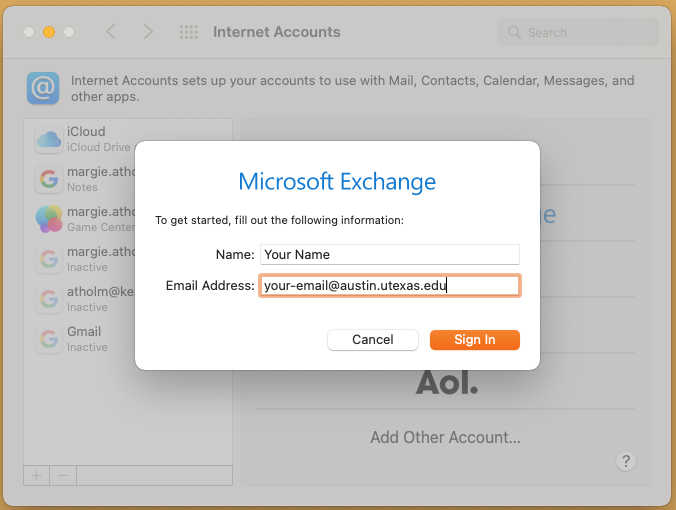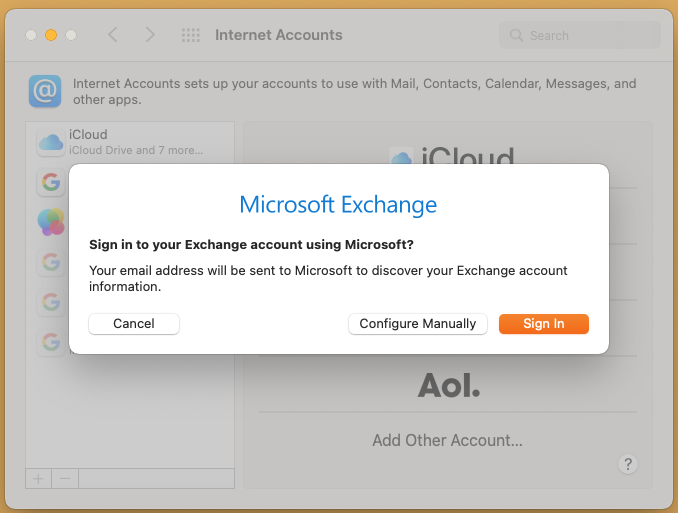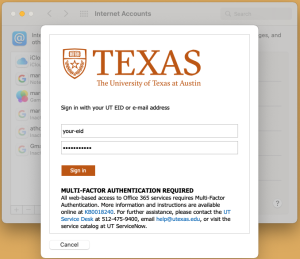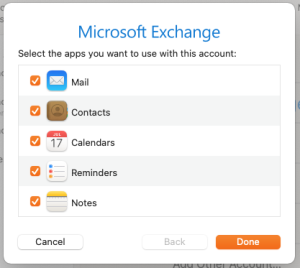Page History
...
| Note | ||
|---|---|---|
| ||
We strongly recommend switching to the Outlook Desktop app or the Outlook Web App Microsoft does not support Apple Mail for use with Office 365 accounts which often results in significant limitations of functionality. We cannot guarantee that UT O365 accounts will work and can only provide best effort support. |
Before Beginning: You must be using Mail version 12 or higher. To check what version of Mail you are running, open Mail, then go to Mail > About Mail. Older versions of Apple Mail cannot work.
- Go to the Apple Menu > System Preferences > Internet Accounts
- Under the accounts list on the left, click the Plus + to add an account.
- Select Microsoft Exchange, enter your Name and Email Address, then click Sign In
- When asked Sign in to your Exchange account using Microsoft? click Sign In
- Complete the UT sign in using your EID credentials then authenticating with Duo
- Select the apps you'd like to use then click Done
...
| Info | ||
|---|---|---|
| ||
Contact CNS IT using our form or by sending an email to help@cns.utexas.edu |
| Page properties | ||
|---|---|---|
| ||
|
...
Overview
Content Tools