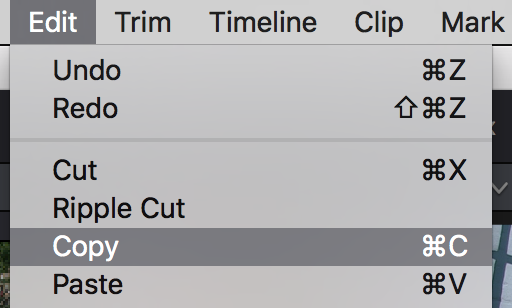Page History
This is a fix for projects that need to be imported back into AVID after Color Correction but there has been a change or "Edit" in Resolve
If the timeline is not opening up in AVID after an .aaf export out of Davinci Resolve the fix is to make a copy of the timeline and re-export | |
Make a new timeline in Resolve >File >New Timeline | |
Title the timeline and select the number of video tracks and audio if any?
Click Create | |
Load the finished timeline that you already color corrected/exported then select all the clips by click "Command A" | |
| Then copy the clips by selecting "Command C" or Edit>Copy | |
| Load the newly created timeline by double clicking it in the | |
| Then paste the clips you copied from the original timeline |
Overview
Content Tools