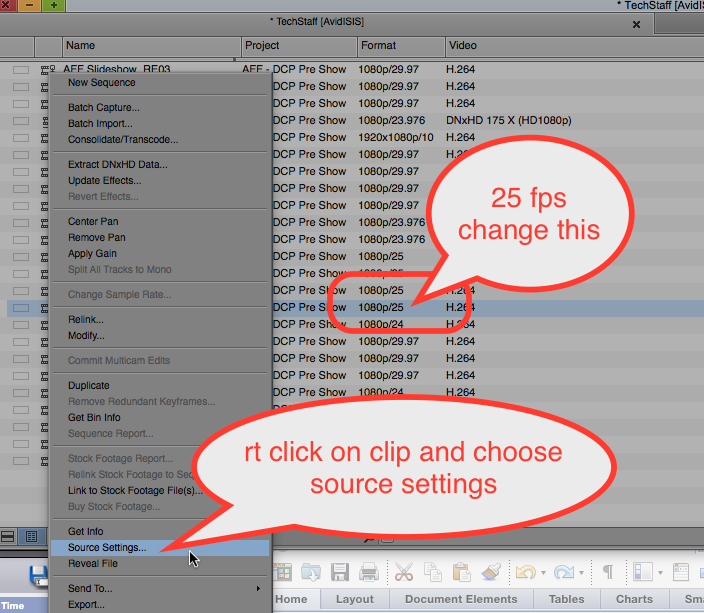Page History
This is how to change a clips playback frame rate from 25 frames per second to 23.976 (projects frame rate) – This assumes that you have a 23.976 project.Anchor
Go to Tools>Motion Effect Editior
click on Promote
Change to Duplicated Fields
If you have footage at the wrong frame rate like 25 fps
go to playback frame rate change to projects fps 23.976
Render at 10 bit
turn up the render settings
Overview
Content Tools