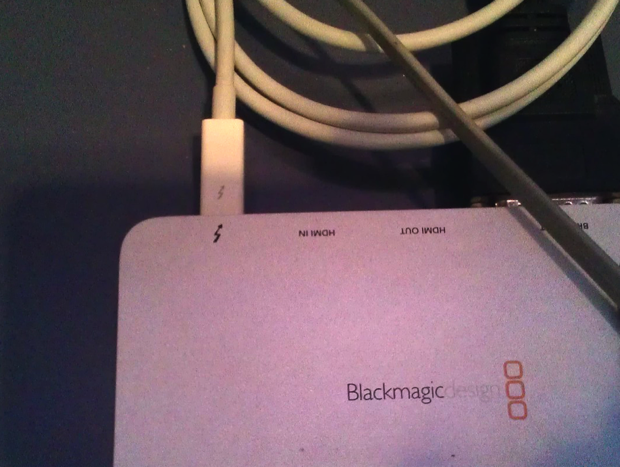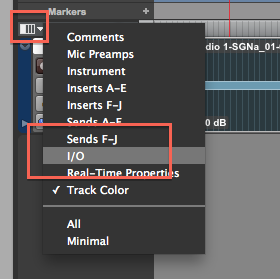Make sure the WHITE - Thunderbolt cable is plugged into the Blackmagic Design Intensity Pro as shown here. | |
Check that the WHITE Thunderbolt cable is plugged into the IMac | |
Open ProTools>Create Session or open existing session | |
| Go to Setup>Playback Engine | |
| Choose HDX as the playback Engine | |
| Go to Setup>Hardware |
Go to the Monitor Tab
Change the Format drop down to Stereo>click OK
Main Tab - change to Monitor 1-2 out to make the stereo output active>Click OK
Next go to Setup > I/O
Go to the Output Tab
The Stereo Monitor is the monitor we will be monitoring audio.
On every track |
Set all channels to Stereo Monitor (Stereo) or Stereo Monitor L and or R depending on your needs.
Use this knob for volume | |
If you have video you would like to use in your protools session turn on the TV |
Next Import the video into the project | |
Navigate to the video file that you want to view in the ProTools session | |
Choose to import at Session Start | |
Choose to enable the Video Engine | |
If you would like to use the audio off the video file choose to save it to the default Audio Drive folder |
You don't have to set anything to see video out it will send it out automatically if you have the Black Magic Design Intensity Pro Connected properly