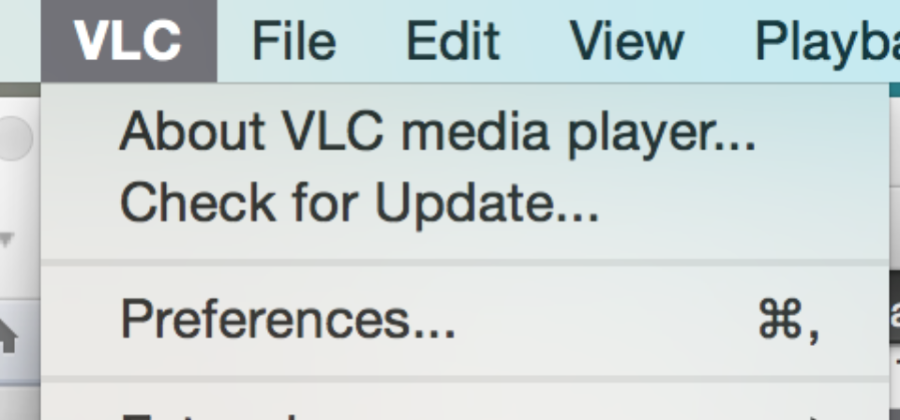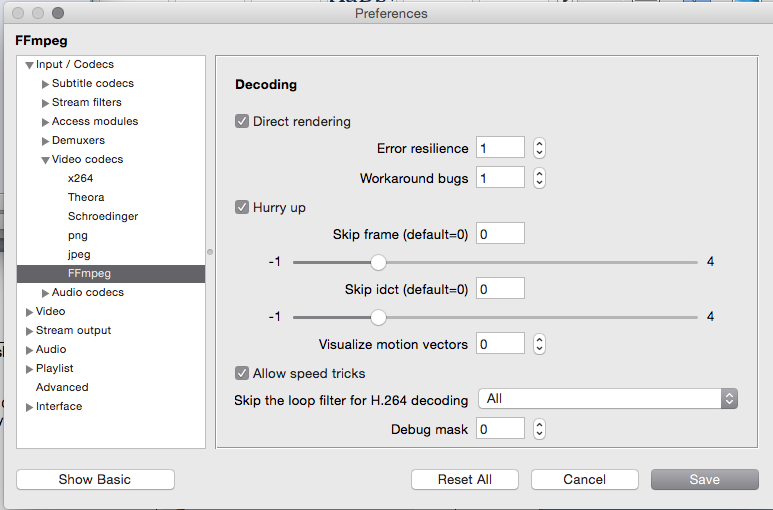Drag files into your playlist |
|
VLC >Preferences |
|
Make sure Enable On Screen Display is off (OSD) Click SAVE before changing more preferences.
VLC>Preferences again
Click on the Interface Tab Make sure Interface: Continue Playback is OFF.
|
|
WINDOWS ONLY TO PLAY SURROUND SOUND CORRECTLYDON'T DO THIS ON MACSVLC on Windows go to >Tools>Preferences> | |
Click on Audio Tab turn on Dolby Surround to On
click SAVE | |
Go Back into VLC>Preferences and | |
Hot Keys MAC | |
Next and Prev. MAC | |
Exit fullscreen ESC | |
Make sure Repeat All is OFF uncheck | |
Turn volume up and down |
|
Overview
Content Tools