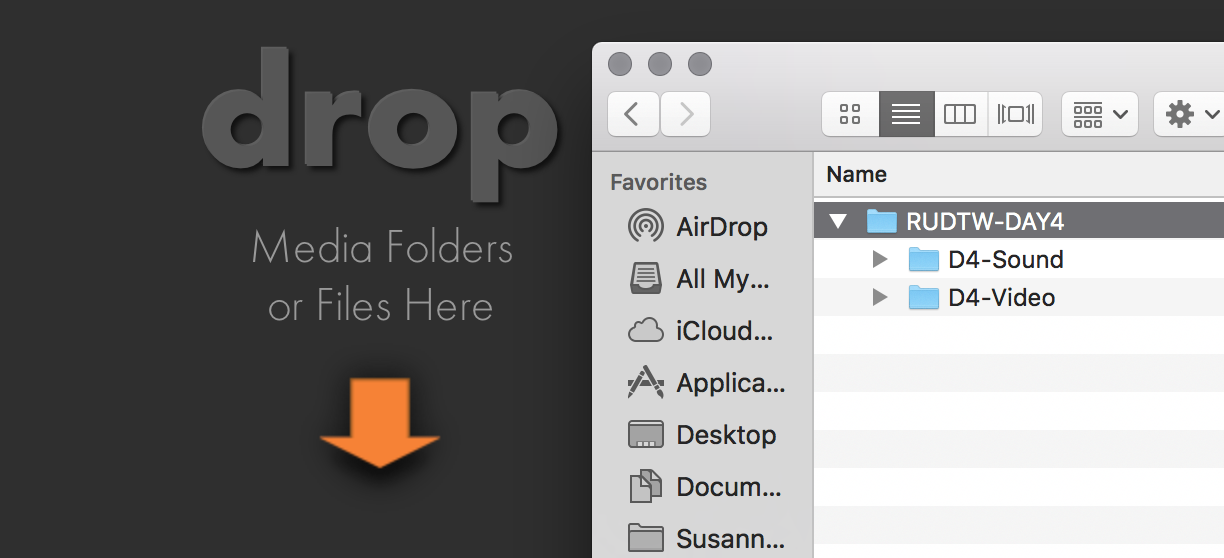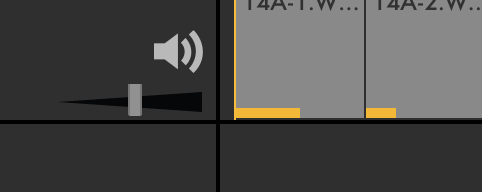| Launch Plural Eyes 4 | |
|---|---|
| Click on the Add Media to the Project | |
Add the Video Folder and Sound folders | |
It'll take a while to load up - sync on day at a time Don't try to sync up all the days at once. | |
You will see the timelines build as the media is recognized by the application. | |
You will see the preparation to sync at the bottom of the window so you have a visual on how much more time you have to wait before you can choose synchronize | |
When the preparation is finished the software will tell you it is "Ready to Synchronize" | |
| Click on Synchronize |
Overview
Content Tools