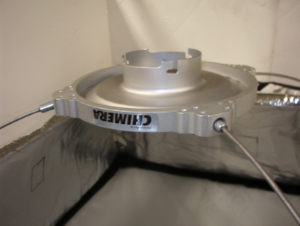Download and Print the guide (DOCX) using this link: How to use the Video Light Blank with the K5600 800 HMI.docx
How to use the Video Light Blank with the K5600 800 HMI | |
|---|---|
Unscrew the knob on the lamp head and rotate then lift up the front. You do not need to remove the knob all the way. | |
The light comes apart. | |
Attach the video light bank to the speed ring. | |
| Carefully slip the speed ring over the bulb. | |
Attach the desired diffusion to the front of the light box. | To disassemble WAIT UNTIL THE LIGHT HAS COOLED! |
Overview
Content Tools